Zoho Books is a popular accounting software. It helps businesses manage their finances.
In this blog post, we will explore Zoho Books in detail. From its key features to pricing plans, you will get a comprehensive review. Many businesses are turning to digital solutions for their accounting needs. Zoho Books stands out as a reliable choice.
It offers a range of tools to simplify financial management. Whether you are a small business owner or part of a larger enterprise, understanding Zoho Books can be beneficial. Our review will highlight what makes Zoho Books unique. You will learn about its features, pricing, and more. Get ready to dive into the world of Zoho Books and see how it can help your business thrive.
Introduction To Zoho Books
Zoho Books is a powerful accounting software. It helps small businesses manage their finances. Users can track income and expenses, automate workflows, and stay tax compliant. Let’s delve into its features, pricing, and more.
What Is Zoho Books?
Zoho Books is an online accounting software. It offers a wide range of features for small businesses. It helps in managing finances effectively. Users can create invoices, track expenses, and generate reports. It integrates with other Zoho applications and third-party software.
- Automated banking
- Inventory management
- Time tracking
- Client collaboration
Zoho Books provides real-time collaboration. Team members can work together seamlessly. This ensures that financial data is always up-to-date. The software is also accessible from anywhere. This is ideal for businesses with remote teams.
Target Audience
Zoho Books is designed for small business owners. It is perfect for those who need a simple accounting solution. Freelancers and consultants can also benefit from it.
| Audience | Benefits |
|---|---|
| Small Business Owners | Manage finances, automate workflows, stay tax compliant |
| Freelancers | Track income, expenses, and manage invoices |
| Consultants | Generate reports, collaborate with clients |
Zoho Books is also suitable for startups. It offers affordable pricing plans. This makes it easy for new businesses to get started. The software scales with the growth of the business. It handles increased transactions and more complex financial operations.

Credit: saufter.io
Key Features
Zoho Books is an all-in-one accounting software. It offers many features to help businesses manage their finances. Here are some of its key features:
Invoicing
Zoho Books makes invoicing simple and quick. You can create professional invoices in minutes. Customize them to reflect your brand. Track all your invoices in one place. Set up automatic payment reminders to ensure timely payments. This reduces the chance of late payments.
Expense Tracking
Keeping track of expenses is crucial for any business. Zoho Books lets you track all your expenses easily. You can categorize expenses for better insights. Attach receipts to each expense for better record-keeping. This helps in accurate financial reporting.
Bank Reconciliation
Reconcile your bank accounts with ease. Zoho Books allows you to import bank statements. Match transactions with your books. This ensures your records are always accurate. Identify discrepancies and correct them quickly. Save time with automated bank feeds.
Inventory Management
Manage your inventory effectively with Zoho Books. Keep track of stock levels in real-time. Get alerts when stock is low. Create purchase orders directly from the software. Track inventory across multiple warehouses. This feature ensures you never run out of stock.
User Interface
Zoho Books offers a clean and intuitive user interface. It’s designed to be user-friendly and efficient. The layout is modern and easy to navigate. This makes it suitable for both beginners and experienced users.
Ease Of Use
Zoho Books stands out for its ease of use. The interface is straightforward and uncluttered. Navigating through the features is smooth and intuitive. Users can quickly find what they need without hassle. This reduces the learning curve significantly.
New users can get started with minimal training. The design ensures that users spend less time figuring out how to use the software. Instead, they can focus more on managing their finances effectively.
Dashboard Overview
The dashboard in Zoho Books provides a comprehensive overview. It displays key financial data at a glance. Users can see their income, expenses, and profits immediately. This helps in making quick business decisions.
The dashboard is customizable to fit user preferences. Users can add or remove widgets based on their needs. This level of customization enhances the user experience. Important metrics are always visible and accessible.
Integration Capabilities
Integration capabilities are crucial for any accounting software. Zoho Books excels in this area, ensuring smooth operations and better workflow. With Zoho Books, you can connect with various third-party apps and services. This flexibility helps tailor the software to your specific business needs. Let’s explore the integration capabilities in more detail.
Third-party Apps
Zoho Books integrates seamlessly with many third-party apps. Popular options include PayPal, Stripe, and Square. These integrations simplify payment processing and financial management. You can also connect Zoho Books with e-commerce platforms like Shopify and WooCommerce. This makes managing online sales easier and more efficient. Additionally, integration with CRM tools like Salesforce helps streamline customer relationship management. This ensures all your business data is in one place, enhancing productivity.
Zoho Ecosystem
Zoho Books is part of the larger Zoho ecosystem. This integration allows you to connect with other Zoho applications effortlessly. For instance, Zoho CRM can sync with Zoho Books to manage customer data and invoices. Zoho Inventory helps track stock levels and manage orders. Zoho Projects integrates to manage project finances and track expenses. All these connections create a unified business management system. This reduces the need for multiple software solutions and simplifies your workflow.
In summary, Zoho Books offers robust integration capabilities. These features ensure your accounting software works well with other tools you use. This flexibility enhances efficiency and productivity for your business.
Security Measures
In today’s digital era, security is a top priority for any business. Zoho Books ensures your financial data remains secure with robust security measures. This section will cover the essential security features of Zoho Books.
Data Encryption
Zoho Books uses 256-bit SSL encryption to protect your data. This level of encryption is equivalent to what banks use. It ensures that your data is safe from unauthorized access during transmission. Additionally, Zoho Books encrypts your data at rest, providing an extra layer of security.
User Access Control
Zoho Books provides granular user access control. You can set specific permissions for each user. This ensures that only authorized personnel can access sensitive financial information. You can also assign roles based on job functions. This feature helps in maintaining data integrity and reducing the risk of internal threats.
| Security Feature | Description |
|---|---|
| Data Encryption | 256-bit SSL encryption for data in transit and at rest. |
| User Access Control | Granular permissions and role-based access for users. |
These security measures make Zoho Books a reliable choice. Your financial data is protected from various threats, ensuring peace of mind.
Customer Support
Customer support is a key aspect of any software service. Zoho Books understands the importance of providing reliable support. Let’s dive into the different channels and response times.
Support Channels
Zoho Books offers multiple support channels. These include:
- Email support: Send an email to the support team.
- Live chat: Get instant help via the website chat feature.
- Phone support: Call the support team for immediate assistance.
- Knowledge base: Access a comprehensive library of articles and guides.
- Community forums: Engage with other users and share knowledge.
Response Time
Response time is critical for effective customer support. Zoho Books aims to provide quick resolutions. Here’s a breakdown:
| Support Channel | Average Response Time |
|---|---|
| Email support | Within 24 hours |
| Live chat | Instant |
| Phone support | Immediate |
Quick responses ensure that users can continue their work without long interruptions. The knowledge base and community forums also provide valuable resources. Users can find solutions and share tips with others.
Pricing Plans
Understanding Zoho Books pricing plans can help you choose the right one for your business. Each plan offers different features tailored to various business needs. Let’s dive into the details.
Free Trial
Zoho Books offers a 14-day free trial. This trial lets you explore all the features. No credit card is required. It’s a great way to see if Zoho Books fits your needs.
Subscription Options
Zoho Books has several subscription plans. These include Basic, Standard, and Professional. Each plan is designed for different business sizes.
The Basic plan is ideal for small businesses. It costs $15 per month. It includes essential features like invoicing and expense tracking.
The Standard plan is for growing businesses. It is priced at $40 per month. It offers additional features like purchase orders and multi-currency support.
The Professional plan is suitable for larger businesses. It costs $60 per month. It includes advanced features like project tracking and inventory management.
Zoho Books also offers a yearly subscription. This option provides a discount on the monthly price. It’s a good choice if you plan to use the software long-term.
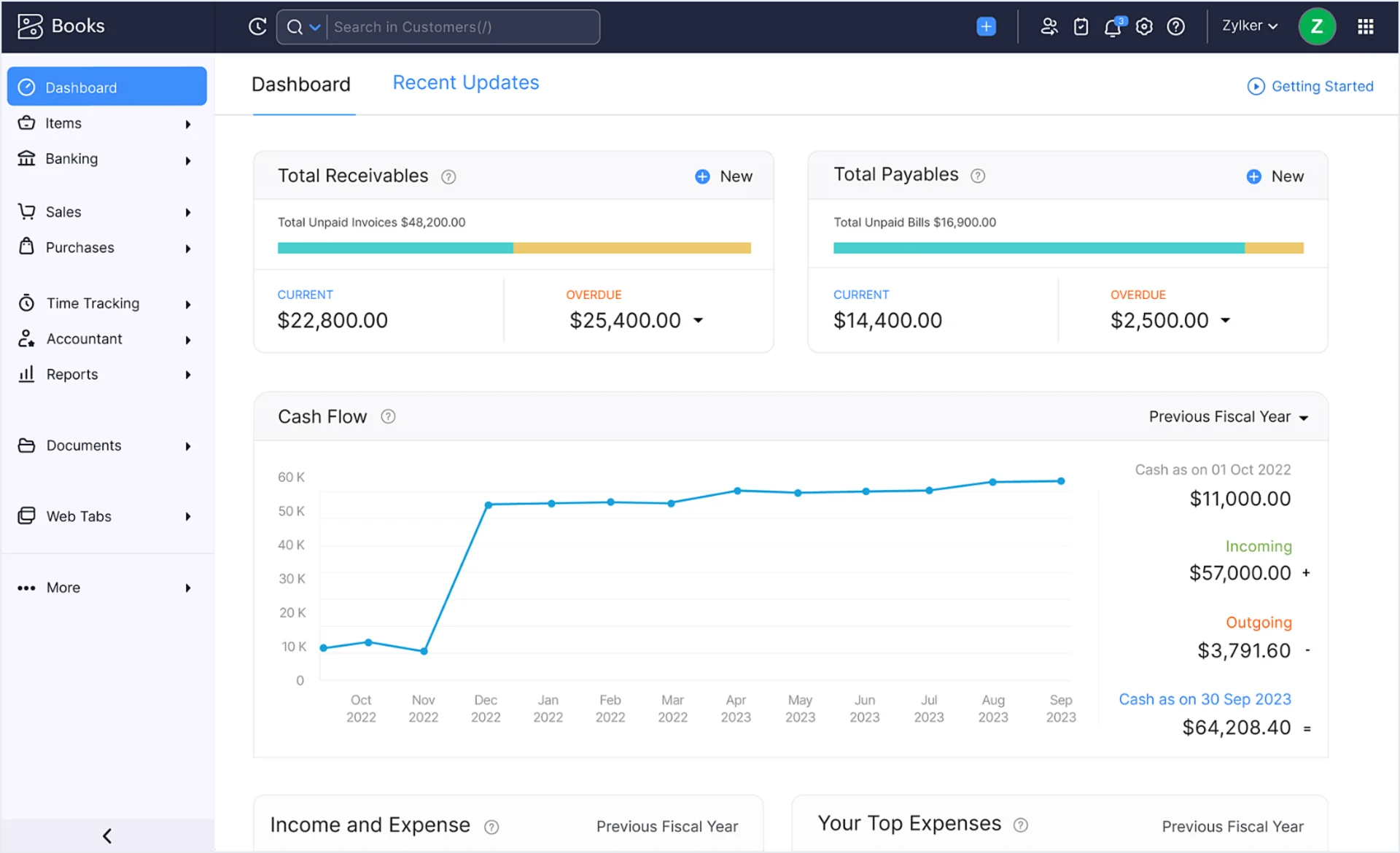
Credit: toolfinder.co
Pros And Cons
In any review of Zoho Books, it’s crucial to weigh the pros and cons. Understanding the advantages and disadvantages helps in making an informed decision. Below, we discuss the key benefits and drawbacks of using Zoho Books.
Advantages
- User-Friendly Interface: Zoho Books has an intuitive interface. Even beginners can navigate easily.
- Comprehensive Features: It covers invoicing, expense tracking, and project management.
- Automation: Automates repetitive tasks like recurring invoices and payment reminders.
- Integration: Integrates seamlessly with other Zoho apps and third-party tools.
- Customer Support: Offers excellent customer support via chat, email, and phone.
Disadvantages
- Pricing: Some users find the pricing plans expensive.
- Limited Payroll Features: Payroll features are not as comprehensive as competitors.
- Customization: Limited customization options for reports and invoices.
- Learning Curve: Advanced features may require some time to learn.
- Geographic Restrictions: Certain features are available only in specific regions.
| Feature | Pro | Con |
|---|---|---|
| User Interface | Intuitive and easy to navigate | None |
| Automation | Saves time on repetitive tasks | None |
| Integration | Works well with other tools | None |
| Customer Support | Available via multiple channels | None |
| Pricing | Offers various plans | Can be expensive |
| Payroll Features | Basic payroll capabilities | Limited compared to others |
User Reviews
Zoho Books offers a range of features for managing finances easily. Users appreciate its clear interface and useful tools. Pricing plans are flexible to suit different business needs.
Zoho Books has gained popularity among small businesses and freelancers. User reviews provide valuable insights into its performance and usability. In this section, we explore what users have to say about Zoho Books.Customer Testimonials
Many users appreciate Zoho Books for its intuitive interface. They find it easy to navigate and manage their finances. One user mentioned, “Zoho Books has simplified my accounting tasks.” Another customer praised the invoicing feature. They said it helped them get paid faster. Some users also value the customer support. They feel supported and guided throughout their experience. One testimonial reads, “The support team is responsive and helpful.”Expert Opinions
Experts in the accounting field also weigh in on Zoho Books. They often highlight its comprehensive features. One expert noted, “Zoho Books offers a robust set of tools for small businesses.” Another expert mentioned the affordability of Zoho Books. They believe it provides great value for its price. “Zoho Books is cost-effective for startups,” they stated. Overall, experts agree that Zoho Books is a reliable choice. Its features and pricing make it a top contender in the market. “`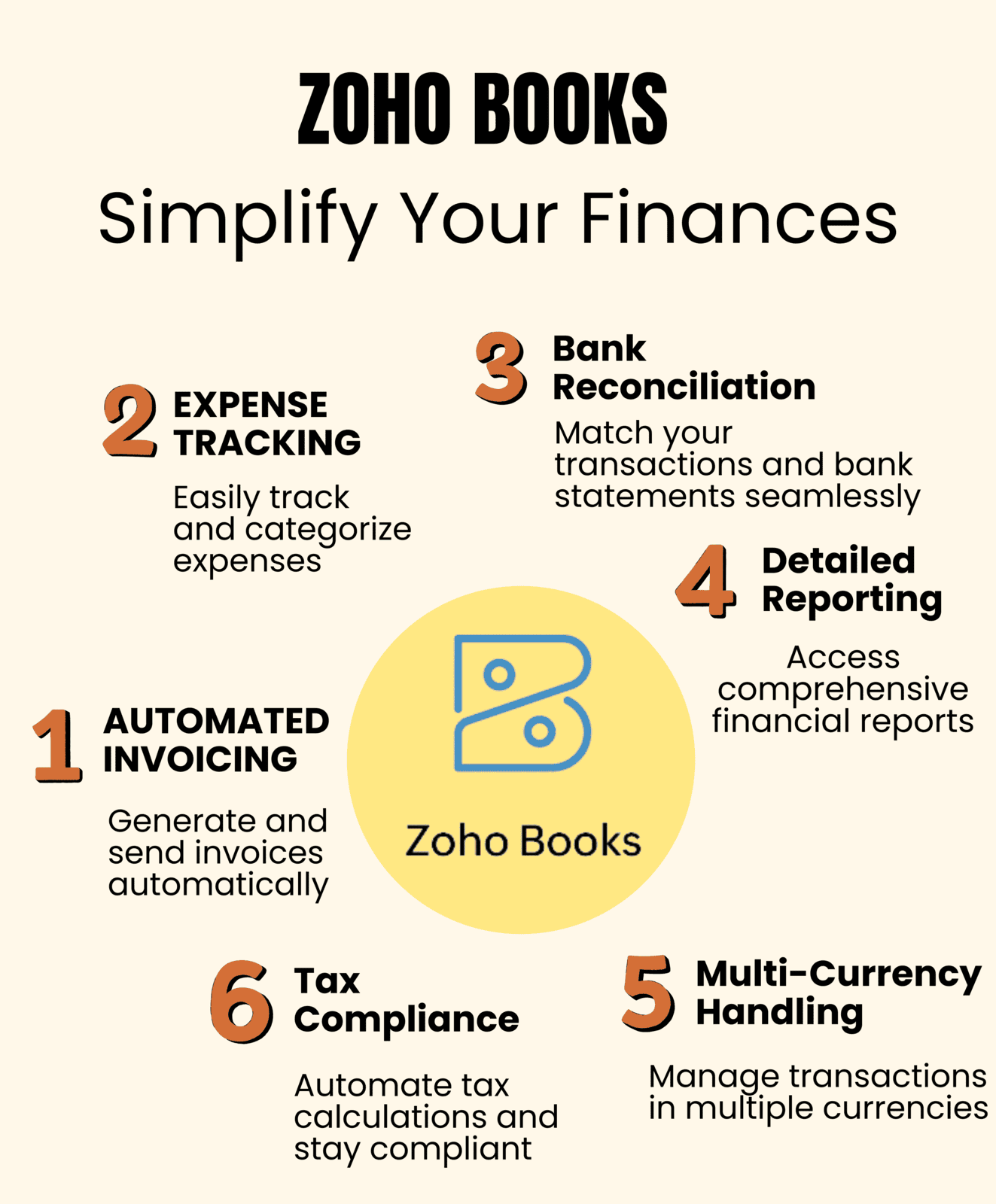
Credit: www.bickertmanagement.com
Frequently Asked Questions
What Are The Main Features Of Zoho Books?
Zoho Books offers invoicing, expense tracking, inventory management, and project management. It also includes client portals and automated workflows. These features streamline accounting for businesses.
How Much Does Zoho Books Cost?
Zoho Books pricing starts at $20 per month for the Basic plan. There are also Standard and Professional plans at higher prices with more features.
Is Zoho Books Suitable For Small Businesses?
Yes, Zoho Books is ideal for small businesses. It provides affordable pricing, essential accounting features, and user-friendly tools that simplify financial management.
Does Zoho Books Integrate With Other Software?
Yes, Zoho Books integrates with various applications. These include payment gateways, CRM systems, and other Zoho apps, enhancing business operations.
Conclusion
Zoho Books offers great features for small businesses. It simplifies accounting tasks. The pricing is reasonable for what you get. Its user-friendly interface makes it easy to navigate. You can manage finances effortlessly. Zoho Books integrates well with other tools.
It’s worth considering for your business needs. Try it and see the benefits.

