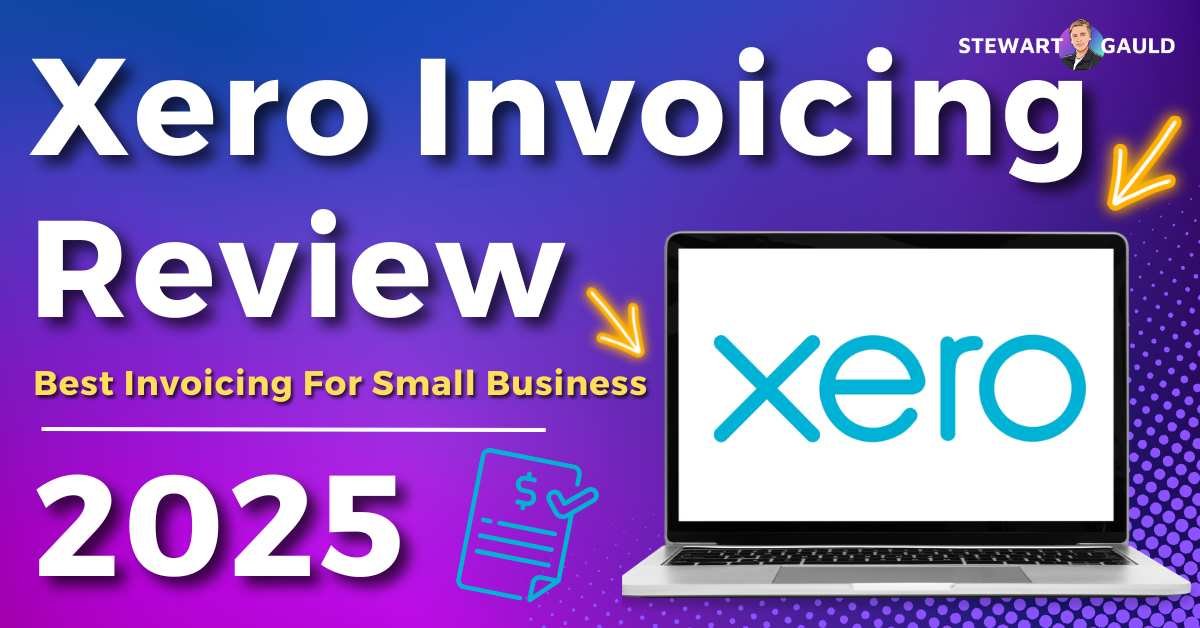Managing finances is crucial for small businesses. The right accounting software can make this task easier.
Xero is a popular choice among small business owners. Why? Because it offers a range of features tailored to small business needs. From invoicing to bank reconciliation, Xero simplifies accounting tasks. It saves time and reduces errors, allowing business owners to focus on growth.
In this review, we explore why Xero is considered one of the best accounting software options. We will cover its key features, usability, and customer support. Stay with us to learn how Xero can benefit your small business.

Credit: www.fahimai.com
Features
When it comes to managing your small business finances, Xero stands out with its range of features designed to make accounting straightforward and efficient. Whether you are just starting or looking to streamline your existing processes, Xero’s tools can help you save time and reduce stress.
Invoicing
Xero’s invoicing feature is a game-changer. You can create and send professional invoices within minutes. Need a personalized touch? Customize your invoices with your logo and brand colors.
You can also set up automated reminders for overdue payments. This means you spend less time chasing payments and more time focusing on growing your business.
Imagine the convenience of tracking which invoices have been paid and which are still pending, all in one place. No more guesswork!
Expense Tracking
Keeping track of expenses can be a headache. With Xero, you can easily capture and record all your business expenses. Just snap a photo of your receipt with the mobile app, and Xero does the rest.
Say goodbye to the days of lost receipts and manual data entry. You’ll have a clear overview of your spending, helping you stay on budget and make informed decisions.
Do you ever wonder where all your money goes? Xero’s expense tracking provides detailed insights into your spending habits, so you know exactly where every dollar is going.
Bank Reconciliation
Bank reconciliation can be a daunting task, but Xero simplifies the process. You can connect your bank accounts directly to Xero, allowing your transactions to flow in automatically.
Match your bank transactions with your sales and expenses in just a few clicks. This not only saves time but also ensures accuracy in your financial records.
Ever experienced the frustration of trying to balance your books at the end of the month? Xero’s bank reconciliation feature helps you keep everything in check, reducing the risk of errors and discrepancies.
What features do you find most valuable in accounting software? Share your thoughts in the comments below!

Credit: www.youtube.com
Pricing Plans
Xero offers flexible pricing plans for small businesses. Choose from Starter, Standard, and Premium plans to meet your needs. Each plan includes essential accounting features for efficient financial management.
When it comes to choosing the best small business accounting software, pricing is a crucial factor. Xero offers a range of pricing plans designed to cater to different business needs and sizes. Let’s delve into these plans to see which one might be the perfect fit for your business.Starter Plan
The Starter Plan is perfect for freelancers or very small businesses. At $12 per month, it provides essential features like sending invoices and quotes, entering bills, and reconciling bank transactions. However, it does come with limitations. You can send only 20 invoices and quotes per month. If your business has a higher volume, you might quickly outgrow this plan.Standard Plan
The Standard Plan, priced at $34 per month, is the next step up. It offers everything in the Starter Plan but removes the transaction limits. This means you can send unlimited invoices and quotes, which is ideal for growing businesses. Additionally, it includes multi-currency support. If you deal with international clients, this feature can save you a lot of headaches.Premium Plan
For $65 per month, the Premium Plan offers a comprehensive set of features. It includes everything in the Standard Plan plus advanced payroll capabilities for up to 10 employees. This plan is perfect for businesses that are scaling up and need more robust financial management tools. If you’re planning to expand your team, this plan will grow with you. Each of these plans is designed to cater to different stages of business growth. Assess your current needs and future goals to choose the right plan for you. Have you used any of these plans? Which one worked best for you and why? Your insights could help others make a more informed decision.Ease Of Use
When choosing accounting software for your small business, ease of use is often a top priority. After all, you want to spend more time growing your business and less time deciphering complex software. Xero is known for its user-friendly design, making it an excellent choice for small business owners. Let’s break down some key aspects that make Xero easy to use.
User Interface
Xero’s user interface is clean and intuitive. The dashboard gives you a clear overview of your business’s financial health. You can see key metrics like cash flow, account balances, and recent transactions at a glance.
The navigation is straightforward. Key features like invoicing, bill payments, and reporting are easily accessible from the main menu. This simplicity ensures you can find what you need without any hassle.
I remember when I first used Xero, I was able to set up my account and start sending invoices within an hour. No need for extensive tutorials or help guides. The software walks you through the initial setup with clear instructions.
Mobile App
Managing your finances on the go is crucial for small business owners. Xero’s mobile app ensures you have access to your financial data anytime, anywhere.
The app mirrors the simplicity of the desktop version. You can create and send invoices, reconcile bank transactions, and even capture receipts with your phone’s camera. This means you can stay on top of your finances, even while traveling or between meetings.
Personally, I find the app invaluable for keeping track of expenses. Whenever I make a business purchase, I snap a photo of the receipt and upload it instantly. No more lost receipts or delayed expense tracking.
Are you tired of complicated accounting software? Give Xero a try and see how its ease of use can save you time and stress.
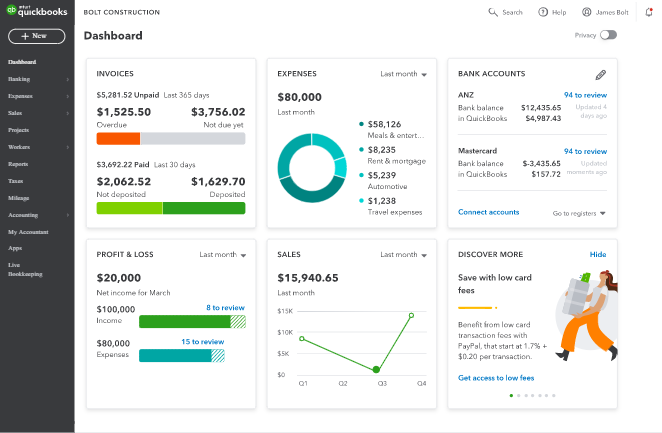
Credit: ezytaxaccounting.com.au
Customer Support
Customer support is a critical aspect when choosing accounting software for your small business. Xero understands this and offers comprehensive support options to ensure you have the help you need when you need it. Let’s dive into some of the customer support features that Xero provides.
Help Center
Xero’s Help Center is your go-to resource for finding answers to common questions and troubleshooting issues. The Help Center is well-organized, making it easy to navigate through various topics and find the information you need. Whether you’re looking for guidance on setting up your account or handling payroll, the Help Center has step-by-step guides and tutorials to assist you.
One of the standout features of the Help Center is its comprehensive library of articles. These articles cover a wide range of topics, providing detailed instructions and tips. You can also find video tutorials that walk you through various processes, which can be incredibly helpful if you prefer visual learning.
Have you ever been stuck on a problem and found that reading an article wasn’t enough? The Help Center also includes a community forum where you can ask questions and get answers from other Xero users and experts. This can be a great way to get additional insights and tips from people who have faced similar challenges.
Live Chat
Sometimes, you need immediate assistance, and this is where Xero’s live chat comes into play. The live chat feature allows you to connect with a support representative in real-time. This can be incredibly valuable when you’re dealing with a pressing issue that needs a quick resolution.
Imagine you’re working on your monthly financial report and encounter a problem that you can’t solve on your own. Instead of waiting for an email response, you can hop onto the live chat and get the help you need right away. This can save you time and reduce frustration, allowing you to get back to running your business.
Have you ever thought about how much time you could save if you had immediate access to expert help? Live chat support ensures you’re not left waiting around for answers, which can be a game-changer for small business owners juggling multiple tasks.
Xero’s commitment to providing excellent customer support is evident in their Help Center and live chat features. These resources are designed to ensure you have the support you need to keep your business running smoothly. So, if you’re considering Xero for your small business accounting needs, rest assured that help is always just a click away.
Integration
Integration is a key feature for any accounting software. Xero excels in this area. With seamless integration capabilities, Xero connects with many third-party apps and e-commerce platforms. This makes managing your business easier and more efficient.
Third-party Apps
Xero integrates with over 700 third-party apps. These apps cover a wide range of business needs. From payroll and time tracking to inventory and project management. This flexibility allows businesses to customize their accounting experience. Choose apps that suit your specific requirements. The integration process is simple and user-friendly. This ensures minimal disruption to your workflow.
E-commerce Platforms
Xero also integrates with popular e-commerce platforms. This includes Shopify, WooCommerce, and BigCommerce. Such integration helps in automating sales data entry. It eliminates manual data entry errors. Your financial data syncs in real-time. This ensures your accounts are always up-to-date. It simplifies the process of managing online sales. You can focus more on growing your business.
Pros And Cons
Xero is a popular accounting software for small businesses. Understanding its pros and cons is crucial before making a decision. Below are some key points under the headings of Advantages and Disadvantages.
Advantages
Xero offers a user-friendly interface. Users find it easy to navigate. The dashboard is intuitive. It provides real-time updates. This helps in quick decision-making.
Xero supports multiple currencies. This is beneficial for international businesses. It also integrates with many third-party apps. These include payment gateways and CRM systems.
Another advantage is its cloud-based nature. This allows access from anywhere. All you need is an internet connection. It also ensures data is backed up automatically.
Customer support is reliable. Users can contact support via email or chat. There is also a comprehensive help center. This includes guides and tutorials.
Disadvantages
One downside is the cost. Xero is not the cheapest option. Some small businesses may find it expensive. Especially when compared to other software.
Another issue is the learning curve. New users might take time to get used to it. This can delay initial setup and use.
Xero’s mobile app has limited features. It doesn’t offer all desktop functionalities. This can be inconvenient for on-the-go tasks.
Lastly, the payroll feature is not available in all countries. This limits its use for global businesses. Users may need additional tools for payroll management.
Frequently Asked Questions
What Are The Disadvantages Of Xero Accounting Software?
Xero can be expensive for small businesses. It has limited inventory management features. The learning curve can be steep for new users. Some functions may require additional third-party apps. Customer support is not available 24/7.
Is There Anything Better Than Xero?
Yes, there are alternatives to Xero like QuickBooks, FreshBooks, and Wave. Each offers unique features and benefits.
What Is The Best Accounting Software For Small Business?
QuickBooks Online is often considered the best accounting software for small businesses. It offers user-friendly features and affordability.
Which Software Is Better, Quickbooks Or Xero?
QuickBooks is better for larger businesses needing advanced features. Xero is ideal for small businesses seeking simplicity. Your choice depends on your business needs.
Conclusion
Xero stands out as an excellent choice for small business accounting. Its user-friendly interface makes managing finances simple. The features are robust, yet easy to use. Customer support is reliable and responsive. The pricing plans are flexible, fitting various business needs.
With Xero, you can streamline your accounting tasks effortlessly. Many small businesses trust Xero for its efficiency and reliability. Overall, Xero offers a solid solution for your accounting needs. Consider Xero to keep your business finances in check and organized.