A good scheduling app for trainers helps manage appointments efficiently. It saves time and ensures no double bookings.
But what makes an app truly great for trainers? Scheduling apps are crucial for trainers who juggle multiple clients. These apps streamline the process of booking, rescheduling, and canceling sessions. They offer features like automated reminders, calendar integration, and client management.
With so many options, finding the right app can be overwhelming. The best scheduling app should cater to the unique needs of trainers. It should be user-friendly, reliable, and packed with useful features. In this blog, we will explore what makes a scheduling app ideal for trainers and highlight some top choices in the market. Let’s dive in and find the perfect tool to simplify your training schedule.
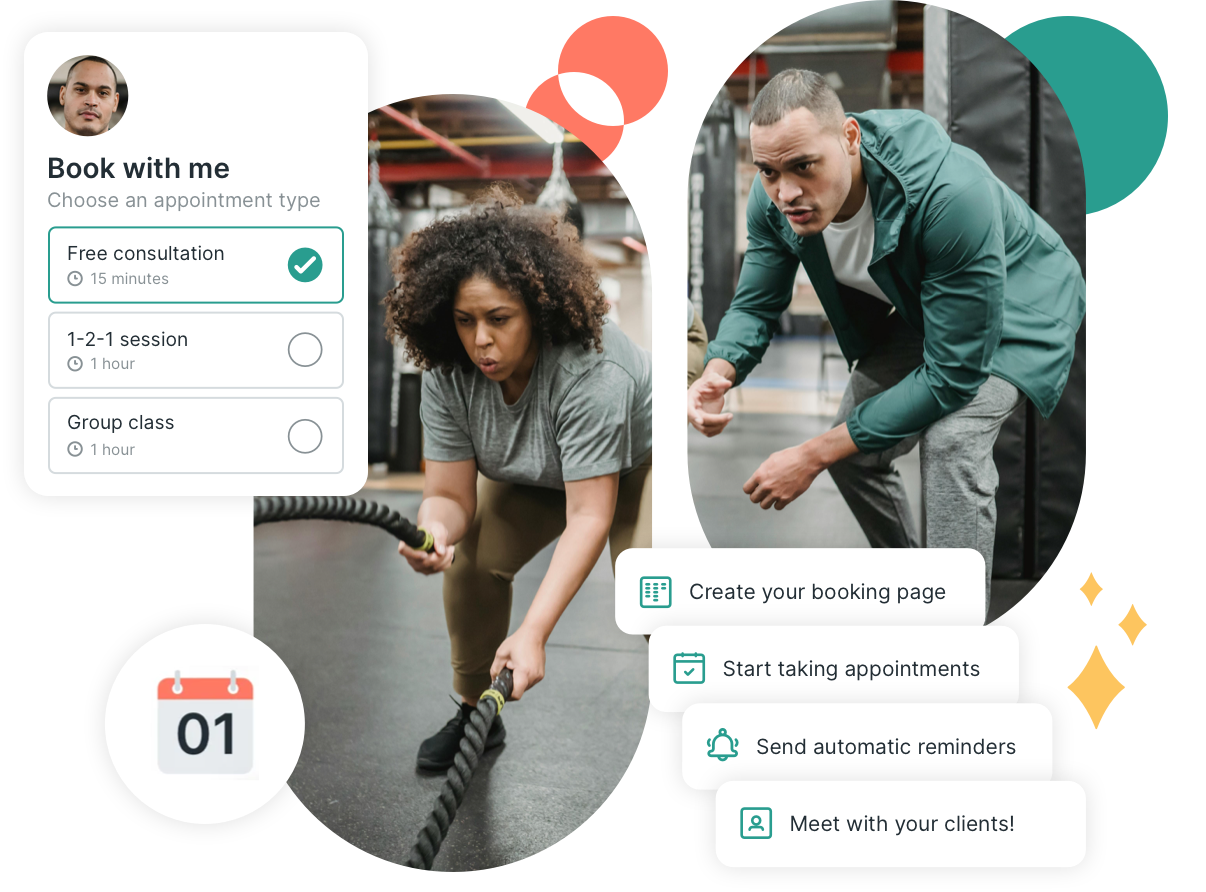
Credit: youcanbook.me
Key Features Of A Good Scheduling App
Finding a good scheduling app for trainers can be challenging. A reliable scheduling app can help trainers manage their time effectively. It should have certain key features to make the job easier. Let’s explore these features.
User-friendly Interface
A good scheduling app should have a user-friendly interface. The design should be simple and intuitive. Trainers should be able to navigate through the app easily. They should not spend much time learning how to use the app. A clean and organized layout is essential.
Icons and buttons should be easily recognizable. Instructions should be clear and concise. This makes scheduling quick and hassle-free.
Integration With Calendars
Integration with calendars is another important feature. The app should sync with popular calendars like Google Calendar or Apple Calendar. This ensures that trainers can view all their appointments in one place.
The app should update the calendar in real-time. This helps trainers avoid double-booking. It also helps them stay on top of their schedules.
Automated Reminders
Automated reminders are crucial for trainers. The app should send reminders to both trainers and clients. This helps in reducing no-shows and cancellations.
Reminders can be sent via email or SMS. The app should allow customization of reminder messages. This ensures that clients receive timely notifications.
Having these features in a scheduling app can greatly improve a trainer’s productivity. It helps them manage their time better and provide better services to their clients.
Top 5 Scheduling Apps For Trainers
Finding the right scheduling app for trainers can be challenging. With so many options, it’s crucial to choose one that meets your specific needs. In this section, we’ll explore the top 5 scheduling apps for trainers. These apps help streamline your schedule, manage appointments, and keep your clients happy.
Overview Of Selection Criteria
Choosing the best scheduling app involves several factors. Ease of use is crucial for both trainers and clients. Integration with other tools saves time and improves efficiency. Customization options allow you to tailor the app to your unique needs. Lastly, affordability ensures the app fits within your budget.
Comparison Of Features
Let’s compare the features of the top 5 scheduling apps for trainers:
App 1: This app offers a user-friendly interface. It integrates with popular calendars. It supports automated reminders. Customization options include branding and personalized messages.
App 2: Known for its affordability, this app provides essential scheduling features. It lacks some advanced options. However, it’s easy to use and reliable for basic scheduling needs.
App 3: This app excels in integration capabilities. It connects with various tools, including payment processors and CRM systems. It also offers advanced analytics, helping you track client progress.
App 4: A top choice for trainers needing customization. This app allows you to create tailored booking pages. You can adjust settings to match your training style. It also supports group bookings and classes.
App 5: This app focuses on client communication. It includes built-in messaging features. This helps you stay in touch with clients easily. It also offers video conferencing integration for remote sessions.
App 1: Trainerize
Trainerize is a popular scheduling app for trainers. It helps trainers manage their schedules and client workouts. The app comes with a range of features designed to simplify training management. Let’s explore what makes Trainerize a good choice for trainers.
Features
- Workout Builder: Create and customize workout plans easily.
- Client Management: Track client progress with detailed reports.
- Nutrition Tracking: Set nutrition goals and monitor meals.
- Automated Scheduling: Schedule sessions and send reminders.
- In-app Messaging: Communicate with clients directly through the app.
Pros And Cons
| Pros | Cons |
|---|---|
|
|
Pricing
Trainerize offers several pricing plans to fit different needs:
- Free Plan: Limited features, suitable for beginners.
- Pro Plan: $18/month, includes advanced features.
- Studio Plan: Starting at $60/month, for larger teams.
Choose the plan that best suits your training needs and budget.
App 2: Mindbody
Mindbody is an all-in-one solution for trainers. It helps manage schedules, clients, and payments. This app is popular among fitness professionals. It offers many features to streamline your business.
Features
- Scheduling: Easily schedule classes and sessions.
- Client Management: Store client information and track progress.
- Payment Processing: Accept payments directly through the app.
- Marketing Tools: Built-in tools for email marketing and promotions.
- Mobile App: Clients can book and manage their appointments via a mobile app.
- Reports: Generate detailed reports on various aspects of the business.
Pros And Cons
| Pros | Cons |
|---|---|
|
|
Pricing
- Starter Plan: $129 per month
- Accelerate Plan: $259 per month
- Ultimate Plan: $499 per month
App 3: Acuity Scheduling
Acuity Scheduling is a powerful tool for trainers. It helps manage appointments and client schedules with ease. Its features make it a top choice for many trainers. Below, we explore its features, pros and cons, and pricing.
Features
- Online Booking: Clients can book and reschedule their sessions online.
- Calendar Sync: Sync with Google, iCloud, Outlook, and Office 365.
- Automated Reminders: Send automated email and text reminders to clients.
- Client Management: Maintain client information and session history.
- Payment Integration: Accept payments through PayPal, Stripe, and other gateways.
- Customizable Forms: Collect client information with customizable intake forms.
- Group Scheduling: Offer group classes and workshops.
Pros And Cons
| Pros | Cons |
|---|---|
|
|
Pricing
| Plan | Price (per month) | Features |
|---|---|---|
| Emerging | $15 |
|
| Growing | $25 |
|
| Powerhouse | $50 |
|

Credit: www.youtube.com
App 4: Simplybook.me
SimplyBook.me is a robust scheduling tool. It caters specifically to trainers and coaches. It offers a range of features to streamline booking processes. Let’s dive into its specifics.
Features
- Online Booking: Clients can book appointments online.
- Automated Reminders: Send automatic reminders to clients via email or SMS.
- Customizable Booking Page: Adjust the look and feel of your booking page.
- Integrations: Connect with various apps like Google Calendar and PayPal.
- Client Management: Keep all client information in one place.
Pros And Cons
| Pros | Cons |
|---|---|
| Easy to use interface | Limited free plan |
| Great customer support | Some advanced features are paid |
| Highly customizable | Can be overwhelming for beginners |
Pricing
SimplyBook.me offers various pricing plans to suit different needs:
- Free Plan: Limited features, perfect for small operations.
- Basic Plan: $9.90 per month, includes more bookings and features.
- Standard Plan: $29.90 per month, includes advanced features.
- Premium Plan: $59.90 per month, best for larger businesses.
App 5: Setmore
If you are a trainer searching for an efficient scheduling app, Setmore may be the solution. It helps manage appointments, handle client bookings, and streamline your schedule effortlessly. Let’s explore the features, pros and cons, and pricing of Setmore.
Features
Setmore offers several impressive features. You can schedule appointments, send reminders, and handle online payments. The app syncs with your calendar, ensuring you never miss a session. It also allows clients to book online through a personalized booking page.
Setmore supports team management. This is useful for trainers with multiple staff. You can assign appointments to different team members. The app also provides detailed reports to track your business performance.
Pros And Cons
Pros:
- Easy-to-use interface
- Supports online booking and payments
- Integrates with popular calendars
- Team management features
Cons:
- Limited customization options
- Advanced features require a paid plan
Pricing
Setmore offers a free plan with basic features. For more advanced options, the Premium plan costs $12 per user per month. They also provide a Pro plan for teams, which costs $9 per user per month. This makes Setmore a cost-effective choice for trainers.

Credit: www.schedulicity.com
Frequently Asked Questions
What Features Should A Good Scheduling App Have?
A good scheduling app should have calendar integration, automated reminders, and client management. It should also support easy rescheduling and offer analytics.
How Can Trainers Benefit From Scheduling Apps?
Scheduling apps help trainers manage appointments efficiently. They reduce no-shows with automated reminders and save time with streamlined booking processes.
Are There Free Scheduling Apps For Trainers?
Yes, there are free scheduling apps available. Apps like Calendly and Setmore offer basic features for trainers at no cost.
How Do Scheduling Apps Improve Client Communication?
Scheduling apps improve client communication by sending automated reminders and updates. They also allow easy rescheduling and direct messaging within the app.
Conclusion
Choosing the right scheduling app is crucial for trainers. It saves time and reduces stress. A good app offers easy booking, reminders, and flexibility. It helps manage clients and schedules effectively. Consider features and user reviews before deciding. The best app fits your unique needs and workflow.
Stay organized, and enhance your training sessions. Happy scheduling!


