Managing tasks efficiently is crucial for team success. Task management tools can greatly help.
In today’s fast-paced work environment, staying organized is essential. Teams juggle multiple projects and deadlines. Without proper tools, managing tasks becomes overwhelming. This is where task management tools come in handy. They streamline workflows, enhance collaboration, and ensure every team member stays on track.
These tools offer features like task assignment, progress tracking, and deadline reminders. By using these tools, teams can improve efficiency and productivity. This guide will explore the best task management tools available. Discover how these tools can transform your team’s workflow and boost efficiency. Let’s dive into the ultimate guide on task management tools!
Introduction To Task Management Tools
Task management tools are essential for organizing and prioritizing work. These tools help teams collaborate and complete tasks efficiently. They offer features like task assignment, deadlines, and progress tracking.
Importance Of Task Management
Task management tools ensure that everyone knows their responsibilities. They help in breaking down complex projects into manageable tasks. With these tools, teams can set clear goals and track progress.
Proper task management reduces confusion. It ensures that no task is overlooked. It helps in maintaining a smooth workflow. This leads to timely project completion.
Impact On Team Efficiency
Task management tools improve communication within the team. They provide a platform for sharing updates and feedback. This reduces the need for constant meetings.
These tools also help in identifying bottlenecks. Teams can quickly address issues and improve their workflow. This results in better productivity and less stress for team members.
Task management tools foster accountability. Team members can see their tasks and deadlines. This encourages them to stay on track and complete their work on time.
Overall, task management tools are vital for team success. They enhance collaboration and ensure efficient project management. Investing in a good task management tool can greatly benefit your team.
Key Features To Look For
Choosing the right task management tool can significantly boost team efficiency. Understanding key features helps in selecting the best tool for your team. This section outlines essential features to consider.
Collaboration Capabilities
Effective collaboration is crucial for any team. The tool should offer real-time collaboration features. This includes the ability to share files, comments, and updates instantly. Look for tools that support team communication within the platform. This reduces the need for external communication channels.
Consider tools with task assignment and tracking features. This ensures everyone knows their responsibilities. It also helps in monitoring progress and deadlines.
Integration With Other Apps
Integration with other apps is vital for seamless workflow. The tool should integrate with popular productivity apps like Google Workspace, Microsoft Office, and Slack. This integration saves time and reduces the need for switching between apps.
Look for tools that support API integration. This allows customization and connection with other software your team uses. It ensures a unified and efficient work environment.
| Feature | Importance |
|---|---|
| Real-Time Collaboration | High |
| Task Assignment | High |
| File Sharing | Medium |
| API Integration | High |
| Integration with Productivity Apps | High |
These features ensure your team can work efficiently and effectively. Choose a tool with robust collaboration and integration capabilities. This will streamline your team’s workflow and improve overall productivity.
Top Task Management Tools
Task management tools help teams stay organized and meet deadlines. They provide a clear overview of tasks and responsibilities. Here are some top tools that can boost team efficiency.
Trello
Trello is a popular task management tool that uses boards, lists, and cards. It is very visual and easy to use. Each board represents a project, each list represents a stage of the project, and each card represents a task.
Here are some key features of Trello:
- Drag-and-drop interface
- Customizable workflow
- Integration with other tools
- Collaboration features like comments and mentions
Teams can quickly see what needs to be done and who is responsible. Trello also offers templates for common project types.
Asana
Asana is another powerful task management tool. It focuses on tracking tasks and projects. It helps teams plan and structure their work. Asana is more feature-rich and less visual than Trello.
Key features of Asana include:
- Task assignment and tracking
- Project timelines and calendars
- Subtasks and dependencies
- Advanced reporting and analytics
Asana allows teams to set priorities and deadlines. It ensures everyone is on the same page. Asana also integrates with many other tools, making it versatile.
| Feature | Trello | Asana |
|---|---|---|
| Visual Interface | Yes | No |
| Customizable Workflow | Yes | Yes |
| Task Assignment | Yes | Yes |
| Reporting | No | Yes |
Both Trello and Asana are excellent tools. The choice depends on your team’s needs and preferences.
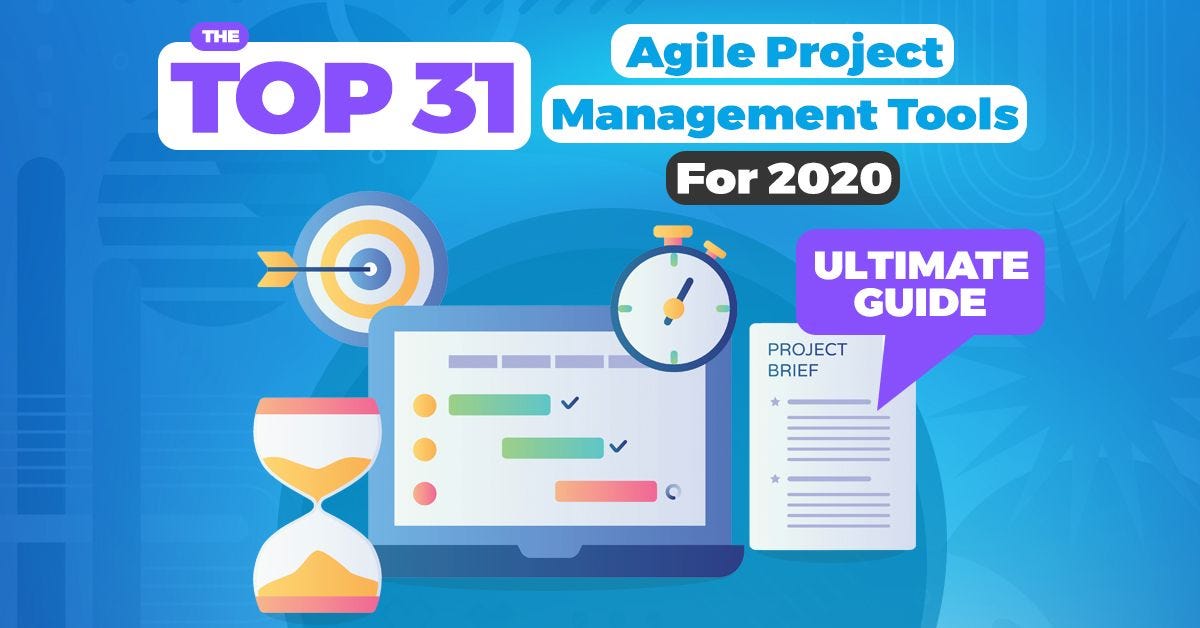
Credit: blog.codegiant.io
Benefits Of Using Task Management Tools
Task management tools are crucial for enhancing team efficiency. They streamline workflows and improve collaboration. Below are some key benefits of using these tools.
Improved Communication
Task management tools improve team communication by centralizing information. Team members can access updates and share feedback easily. This reduces the need for constant meetings and emails.
- Real-time updates: Everyone stays informed about project progress.
- Centralized communication: All discussions happen in one place.
- Transparency: Team members see who is responsible for tasks.
Enhanced Productivity
These tools enhance productivity by organizing tasks efficiently. Teams can prioritize and schedule tasks better. This ensures that deadlines are met.
- Task prioritization: Focus on high-priority tasks first.
- Time tracking: Monitor how much time is spent on tasks.
- Automation: Automate repetitive tasks to save time.
With these tools, teams can also delegate tasks effectively. This prevents workload imbalance. Everyone knows what needs to be done, and by when.
| Feature | Benefit |
|---|---|
| Task prioritization | Ensures focus on important tasks |
| Time tracking | Helps monitor task duration |
| Automation | Saves time on repetitive tasks |
Overall, task management tools are essential for any team. They boost efficiency by improving communication and enhancing productivity.
How To Choose The Right Tool
Choosing the right task management tool can significantly boost your team’s efficiency. Each team has unique needs and constraints. Understanding these elements helps in selecting the most suitable tool. The following sections will guide you through the decision-making process.
Assessing Team Needs
First, identify your team’s specific requirements. Do they need a tool for simple task tracking or something more robust? Consider the size of your team. Smaller teams might need fewer features. Larger teams might require more advanced options. Determine the tasks you frequently perform. This helps in finding a tool with relevant features.
Think about collaboration needs. Does your team work remotely? If so, look for tools with strong collaboration features. Also, consider ease of use. A complicated tool can slow down your team. Choose a tool that everyone can quickly learn to use. Finally, check for integration with other tools. This can streamline your workflow.
Budget Considerations
Budget plays a crucial role in selecting a task management tool. Start by determining how much you can spend. Many tools offer tiered pricing plans. Free versions might suffice for smaller teams. Paid versions often come with more features. Compare the cost against the benefits each tool offers.
Keep in mind potential hidden costs. Some tools might charge extra for additional users or features. Look for tools with transparent pricing. Consider the long-term value as well. A slightly more expensive tool might save money in the long run. Always choose a tool that offers good value for your budget.

Credit: www.attention.com
Implementing Task Management Tools
Implementing task management tools can transform the efficiency of your team. It streamlines processes, improves collaboration, and ensures tasks are completed on time. This guide will help you onboard your team and set up workflows effectively.
Onboarding Your Team
Proper onboarding is crucial for successful tool adoption. Start by introducing the tool’s features. Use tutorials and training sessions to get everyone up to speed.
- Organize a kickoff meeting.
- Provide step-by-step guides.
- Encourage questions and feedback.
Assign roles and responsibilities within the tool. This helps team members understand their tasks and how to navigate the tool efficiently.
| Role | Responsibility |
|---|---|
| Project Manager | Oversee project progress. |
| Team Member | Complete assigned tasks. |
| Administrator | Manage tool settings. |
Setting Up Workflows
Setting up workflows in your task management tool is vital. It ensures tasks move smoothly from one stage to the next.
- Define clear stages for each project.
- Assign tasks to appropriate team members.
- Set deadlines and priorities for each task.
Create templates for recurring projects. This saves time and ensures consistency.
Automate repetitive tasks where possible. Automation reduces manual work and minimizes errors.
Regularly review and adjust workflows. This keeps them aligned with your team’s evolving needs.
Best Practices For Maximizing Efficiency
Task management tools can transform team productivity. To maximize efficiency, teams should adopt best practices. These practices ensure smooth workflows and improved results. Let’s explore some key strategies.
Regular Updates
Regular updates keep everyone on the same page. Share progress frequently. This helps avoid misunderstandings. It also ensures that everyone knows their tasks. Consistent updates can prevent delays. They keep the team aligned with project goals.
Set specific times for updates. Daily or weekly check-ins work well. Use these sessions to discuss issues. Address any roadblocks immediately. This proactive approach keeps projects on track.
Tracking Progress
Tracking progress is crucial. It helps monitor task completion. Visual tools like charts can aid understanding. These tools provide a clear picture of progress. Everyone can see where the team stands.
Set milestones for each project. Celebrate when a milestone is achieved. This boosts morale and motivates the team. Regularly review these milestones. Adjust goals if needed. Stay flexible to accommodate changes.
Use task management tools effectively. They offer features for tracking tasks. Leverage these features to stay organized. Keep updating the progress regularly. This ensures transparency and accountability.

Credit: www.predictiveanalyticstoday.com
Overcoming Common Challenges
Task management tools are essential for boosting team efficiency. Yet, teams often face challenges while adopting these tools. Overcoming these challenges ensures smooth workflow and enhances productivity. Here, we discuss common challenges and ways to tackle them.
Resistance To Change
Many team members resist using new tools. They prefer familiar methods. This resistance slows down the adoption process. To address this, start with a pilot group. Allow them to explore the tool. Gather feedback and make necessary adjustments. Showcase the benefits to the entire team. Highlight time-saving features and improved collaboration. Provide training sessions. Make the transition smooth and less daunting.
Ensuring Consistent Use
Consistency is key for task management tools to be effective. Often, team members may forget to use the tool. This leads to gaps in information. Encourage regular usage through reminders. Set up automated notifications. Designate a team member to oversee tool usage. Conduct periodic check-ins to ensure everyone is on track. Share success stories. Show how consistent use has improved projects. Foster a culture of accountability. Reward teams for using the tool effectively. This creates a habit and integrates the tool into daily routines.
Future Trends In Task Management
The landscape of task management is evolving rapidly. New technologies and work habits are reshaping how teams manage tasks. Understanding these future trends is crucial for staying ahead and keeping your team efficient.
Ai And Automation
Artificial Intelligence (AI) and automation are transforming task management tools. AI can help with task prioritization by analyzing patterns and predicting deadlines. This reduces manual effort and increases accuracy.
Automation tools can handle repetitive tasks, like sending reminders or updating statuses. This frees up time for team members to focus on more strategic tasks. Integrating AI and automation can significantly boost team productivity.
Remote Work Adaptations
With the rise of remote work, task management tools are adapting to new needs. Real-time collaboration features are becoming essential. These include instant messaging, video conferencing, and document sharing.
Tools that support remote work often include time zone management. This helps teams coordinate across different regions. Keeping track of team availability ensures smooth workflows and better communication.
Security is also a top priority. Remote work tools are enhancing encryption and access controls to protect sensitive data. This builds trust and keeps information secure.
Frequently Asked Questions
What Are Task Management Tools?
Task management tools help teams organize, track, and complete tasks efficiently. They improve collaboration and productivity.
How Do Task Management Tools Boost Efficiency?
These tools streamline workflows, reduce manual tracking, and enhance team communication. They ensure tasks are completed on time.
Which Features Should Task Management Tools Have?
Look for task assignment, progress tracking, collaboration, and integration features. These are essential for effective task management.
Are There Free Task Management Tools Available?
Yes, many task management tools offer free versions. Examples include Trello, Asana, and ClickUp.
Conclusion
Choosing the right task management tool boosts your team’s efficiency. These tools streamline workflows and improve productivity. They help track progress and meet deadlines. Explore the options and find the best fit for your team. Implementing the right tool makes collaboration smoother and more effective.
Stay organized and watch your team thrive. Task management tools are key to achieving your goals. Give them a try and see the difference. Your team will thank you.


