Both Jotform and Typeform are popular tools for creating online forms. They offer unique features and have their strengths.
Comparing Jotform and Typeform helps you pick the right tool for your needs. Whether you are gathering customer feedback, conducting surveys, or collecting data, the choice between Jotform and Typeform matters. Each platform has its own advantages and can cater to different user preferences.
This comparison will guide you through the main features, usability, and pricing of both tools. By understanding their differences, you can make an informed decision. Let’s dive into the details to find out which one suits your requirements best.

Credit: zapier.com
User Interface
When comparing Jotform and Typeform, one of the most critical aspects to consider is the user interface. A well-designed interface can make a huge difference in how enjoyable and efficient your experience is. Let’s dive into the details of their design and layout and ease of use.
Design And Layout
Jotform and Typeform take different approaches to design and layout. Jotform provides a more traditional form builder with a straightforward, utilitarian design. You can drag and drop elements into place, making it easy to see what you’re building.
Typeform, on the other hand, emphasizes aesthetics and user interaction. Its forms are visually appealing and designed to engage users with a conversational style. Think of it as a form that feels more like a conversation than a survey.
Which one appeals to you more? A clean, functional layout with Jotform or an interactive, engaging experience with Typeform?
Ease Of Use
Jotform is intuitive and user-friendly. You don’t need to be tech-savvy to create complex forms. Everything is laid out clearly, making it easy to add and customize fields.
Typeform also excels in ease of use but in a slightly different way. Its guided, step-by-step approach helps you build forms without feeling overwhelmed. The interface is minimalistic, which keeps you focused.
Have you ever felt overwhelmed by too many options? Typeform’s simplicity can be a breath of fresh air. On the other hand, Jotform’s robust features might be just what you need for more complex forms.

Credit: formidableforms.com
Features
When deciding between Jotform and Typeform, one key factor to consider is their features. Both platforms offer a variety of tools to help you create effective forms, but their unique features can make one more suitable for your needs than the other.
Form Building Options
Jotform and Typeform provide user-friendly interfaces for building forms. Jotform offers a drag-and-drop builder that allows you to quickly add fields, images, and widgets. It supports over 10,000 form templates, making it easy to find a starting point that fits your requirements.
Typeform, on the other hand, specializes in creating conversational forms. Its interface is designed to guide respondents through questions one at a time, which can improve engagement. Typeform also offers a drag-and-drop builder but with a more streamlined and visually appealing design.
Which form building option do you think would best suit your needs? Do you prefer the extensive template library of Jotform or the engaging conversational style of Typeform?
Customization Capabilities
Jotform shines in customization. You can easily tweak every aspect of your form, from colors to fonts to layout. Advanced users can even use CSS to further personalize their forms. This makes Jotform ideal if you want your form to perfectly match your brand.
Typeform also offers customization, but it emphasizes simplicity and aesthetics. You can change themes and adjust colors, but the customization options are slightly more limited compared to Jotform. However, Typeform’s visually appealing forms can enhance user experience and make your surveys stand out.
Do you need extensive customization options or are you looking for simplicity and visual appeal? Your answer could determine the best platform for you.
Both Jotform and Typeform have their strengths and weaknesses when it comes to features. Your choice should align with your specific needs and preferences. What features are most important to you when creating forms?
Integrations
Integrations are a key part of any form builder. They allow you to connect your forms with other tools and services. This makes your workflows smoother and more efficient. Let’s compare Jotform and Typeform in this area.
Third-party Apps
Jotform supports many third-party apps. You can connect with popular tools like Google Drive, Dropbox, and PayPal. This helps you collect data and process payments easily. Jotform also supports various CRM systems. This makes managing customer data simpler.
Typeform also integrates with several third-party apps. You can connect with Slack, Mailchimp, and Google Sheets. These integrations help streamline your data collection process. Typeform focuses on making the user experience smooth. Its integrations are designed for ease of use.
Api Access
Jotform offers robust API access. Developers can create custom solutions with ease. This flexibility is great for unique business needs. The API documentation is clear and detailed. This helps developers get started quickly.
Typeform also provides API access. It allows developers to create custom workflows. The API is easy to use and well-documented. This makes it a good choice for developers. You can build tailored solutions to fit your specific needs.
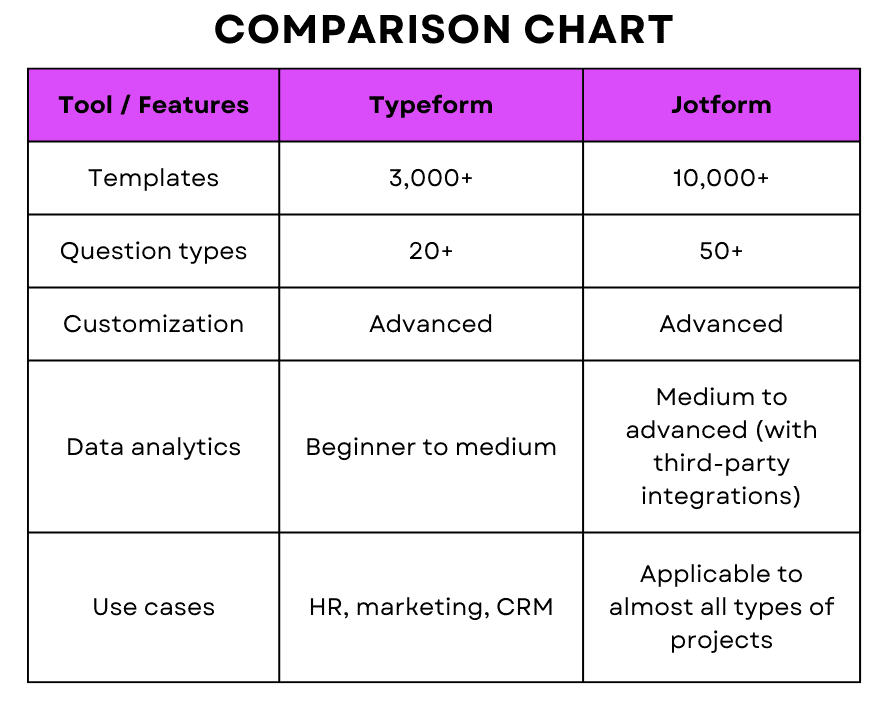
Credit: contentsnare.com
Pricing
When choosing between Jotform and Typeform, pricing plays a crucial role. Both platforms offer a range of subscription plans. Yet, understanding their value for money can be challenging. In this section, we will break down their pricing structures.
Subscription Plans
Jotform offers four main subscription plans: Free, Bronze, Silver, and Gold. The Free plan includes basic features with limited submissions. The Bronze plan costs $24 per month with more submissions and features. Silver is priced at $29 per month, offering even more submissions and storage. The Gold plan, at $79 per month, includes all features with the highest limits.
Typeform also provides a range of plans: Free, Basic, Plus, and Business. The Free plan allows up to three forms and ten responses per month. The Basic plan costs $25 per month with 100 responses and more features. The Plus plan, at $50 per month, offers 1,000 responses and additional features. The Business plan, priced at $83 per month, includes unlimited responses and all features.
Value For Money
Jotform’s Free plan is generous, offering essential features for small projects. The Bronze and Silver plans provide good value for growing businesses. The Gold plan is ideal for large organizations needing high limits and advanced features.
Typeform’s Free plan is limited but useful for small, simple surveys. The Basic plan offers a good starting point for small businesses. The Plus plan is suitable for medium-sized companies with moderate needs. The Business plan is best for large companies requiring extensive features and unlimited responses.
Both Jotform and Typeform offer competitive pricing. Your choice depends on your specific needs and budget. Compare their features and decide which plan offers the best value for your money.
Customer Support
Customer support can make or break your experience with any software. Efficient help and quick responses are essential. Let’s see how Jotform and Typeform compare in this area.
Help Resources
Jotform offers a wide range of help resources. Their support page includes guides, tutorials, and a community forum. Users can find answers to most questions here.
Typeform also provides a comprehensive help center. It features articles, videos, and a community forum. These resources are designed to assist users with various issues.
Response Time
Jotform boasts a responsive support team. They offer 24/7 support through email and chat. Users report quick and helpful responses.
Typeform also has a dedicated support team. They provide assistance through email and chat. Their response time is usually within a few hours.
Security
Jotform and Typeform both offer robust security features for data protection. Jotform provides encryption for submissions, while Typeform ensures GDPR compliance. Choose based on your specific security needs.
When it comes to choosing between Jotform and Typeform, security is often a top priority. You want to ensure that the data collected through your forms is well-protected. Let’s dive into the specifics of how each platform handles security.Data Protection
Both Jotform and Typeform take data protection seriously. Jotform uses 256-bit SSL encryption, which is the same level of protection used by online banking services. This means that any data transferred between your users and Jotform servers is encrypted and secure. Typeform also offers 128-bit SSL encryption, ensuring secure data transfer. However, if you want an extra layer of security, Typeform provides the option for 256-bit encryption on higher-tier plans. But encryption is just the beginning. Jotform stores all data on secure servers with multiple layers of protection. This ensures that even if one layer is breached, other security measures are in place to protect the data.Compliance
Compliance with regulations like GDPR and HIPAA is crucial for many businesses. Jotform is fully GDPR compliant, which means it adheres to strict data protection regulations set by the European Union. This is particularly important if you have users or customers in Europe. Typeform is also GDPR compliant, ensuring that your data collection practices meet European standards. Additionally, both platforms offer HIPAA compliance, which is essential for healthcare providers who need to collect sensitive patient information securely. However, it’s worth noting that HIPAA compliance on Jotform is available on their Silver and Gold plans, while Typeform offers it on their premium plans. This means you may need to consider your budget when deciding which platform to use. When I first started using Jotform, I was impressed by how easy it was to enable HIPAA compliance. The platform guided me through the process, ensuring I met all necessary requirements. But what about you? Have you considered the compliance needs of your business? Choosing a platform that meets these standards can save you from potential legal issues down the line. In conclusion, both Jotform and Typeform offer robust security measures and compliance options. Your choice may ultimately depend on the specific needs of your business and your budget. Ensuring data protection and compliance should be a top priority when selecting the right form builder for your needs.User Reviews
When choosing between Jotform and Typeform, user reviews can offer valuable insights. They provide real-world feedback from those who have used these tools. This section breaks down user experiences into pros and cons and shares real-world feedback.
Pros And Cons
Jotform users often praise its flexibility and customization options. They appreciate its drag-and-drop interface and extensive template library. Many find it easy to create complex forms without coding skills.
On the other hand, some users find Jotform’s interface a bit cluttered. They mention that it can be overwhelming for beginners.
Typeform users love its sleek, user-friendly design. Its conversational form style engages respondents, leading to higher completion rates. Users also appreciate the smooth mobile experience.
However, some users feel Typeform lacks advanced customization. They also point out its higher pricing compared to other form builders.
Real-world Feedback
A freelance designer shared her experience with Jotform. She praised its wide range of templates and seamless integration with other tools. She mentioned that it saved her time and improved her workflow.
An event planner shared his thoughts on Typeform. He liked its interactive form style, which made data collection more engaging. He noted that his clients enjoyed filling out the forms, which improved response rates.
Another user, a small business owner, compared both tools. He found Jotform to be more versatile but preferred Typeform’s design and user experience. He recommended choosing based on specific needs and budget.
Frequently Asked Questions
Is Typeform Or Jotform Better?
Typeform offers a more interactive user experience, ideal for surveys. Jotform provides extensive customization and integrations, perfect for complex forms. Choose based on your needs.
Is There Anything Better Than Jotform?
There are several alternatives to Jotform, such as Google Forms, Typeform, and Wufoo, depending on your needs. Each has unique features.
What Are The Disadvantages Of Jotform?
Jotform can be expensive for advanced features. Limited customization options. Occasional bugs and technical issues. Integration limitations with some third-party apps.
What Is The Disadvantage Of Typeform?
Typeform can be expensive for small businesses. It also has limited customization options and lacks advanced reporting features.
Conclusion
Choosing between Jotform and Typeform depends on your specific needs. Jotform offers robust features and customization. Typeform excels in creating engaging, user-friendly forms. Both tools are excellent but serve different purposes. Assess your requirements and budget. Then, make an informed decision.
Happy form building!


