In the competitive world of customer relationship management (CRM) software, HubSpot stands out. Known for its robust, AI-powered platform, HubSpot offers comprehensive tools for marketing, sales, and customer service.
But it’s not the only player in the field. Businesses constantly seek the best tools to grow and manage their customer relationships. While HubSpot’s unified platform is popular, several other competitors offer similar, sometimes more specialized, solutions. Understanding these alternatives can help businesses find the CRM that best fits their needs. In this blog post, we’ll explore some of the top HubSpot competitors, comparing their features and benefits. This will give you a clearer picture of the CRM landscape and help you make an informed decision about which platform might be the best fit for your business needs. Explore HubSpot’s offerings here.
Introduction To Hubspot Competitors
HubSpot is a robust customer platform that integrates marketing, sales, and customer service. It offers tools like AI-powered marketing, sales software, customer service, content management, operations, and commerce hubs. Despite its comprehensive features, exploring HubSpot competitors can be beneficial for businesses seeking alternatives that might better suit their specific needs.
Why Consider Hubspot Alternatives?
Considering alternatives to HubSpot can help you discover tools that align better with your business requirements. Here are some reasons to explore HubSpot alternatives:
- Cost: HubSpot’s premium plans can be expensive for small businesses.
- Specific Features: Some competitors might offer specialized features HubSpot lacks.
- Ease of Use: Other platforms may have a more user-friendly interface.
- Customization: Alternatives might provide better customization options.
How To Evaluate Competitors
When evaluating HubSpot competitors, consider these key factors:
- Features: Compare the features each platform offers. Look for essential tools like marketing automation, CRM, customer service, and content management.
- Pricing: Evaluate the cost of each platform, including any hidden fees. Consider if there are free trials or starter bundles.
- User Reviews: Check reviews from other users to understand the pros and cons of each platform.
- Integration: Ensure the platform integrates seamlessly with other tools you use.
- Customer Support: Consider the quality of customer support provided by the competitor.
To help you compare, here’s a simple table with some key points:
| Platform | Key Features | Pricing | Ease of Use |
|---|---|---|---|
| Competitor A | Feature 1, Feature 2 | $$$ | Moderate |
| Competitor B | Feature 3, Feature 4 | $$ | Easy |
| Competitor C | Feature 5, Feature 6 | $$$ | Moderate |
By carefully evaluating competitors, you can find a platform that meets your business needs more effectively.

Credit: knowledge.hubspot.com
Salesforce: A Leading Crm Solution
Salesforce is recognized as a leading CRM solution that offers comprehensive tools for managing customer relationships. It is a powerful platform that supports businesses in enhancing their sales, customer service, and marketing efforts.
Key Features Of Salesforce
Salesforce provides a range of features designed to improve business operations and customer interactions. Here are some of the key features:
- Sales Cloud: Tools for sales automation, lead management, and pipeline tracking.
- Service Cloud: Customer service solutions including case management and support automation.
- Marketing Cloud: Marketing automation, email marketing, and social media management.
- Commerce Cloud: E-commerce solutions for both B2B and B2C markets.
- Analytics Cloud: Advanced analytics and business intelligence tools.
- Community Cloud: Collaboration and engagement tools for customers and employees.
Pricing And Affordability
Salesforce offers various pricing plans to cater to different business needs. Here is an overview:
| Plan | Price | Features |
|---|---|---|
| Essentials | $25/user/month | Basic CRM for small businesses |
| Professional | $75/user/month | Complete CRM for any size team |
| Enterprise | $150/user/month | Advanced customization and automation |
| Unlimited | $300/user/month | Unlimited CRM power and support |
Pros And Cons Of Salesforce
Like any CRM, Salesforce has its pros and cons. Here is a breakdown:
- Pros:
- Comprehensive feature set
- Highly customizable
- Strong integration capabilities
- Scalability for businesses of all sizes
- Cons:
- High cost for advanced plans
- Steep learning curve
- Complex setup for new users
Zoho Crm: An Affordable Option
For businesses seeking a cost-effective CRM solution, Zoho CRM offers a compelling choice. It is designed to help organizations manage their customer relationships more efficiently and affordably. Let’s dive into what makes Zoho CRM an attractive alternative to HubSpot.
Key Features Of Zoho Crm
Zoho CRM comes equipped with a variety of features that cater to different business needs:
- Lead and Contact Management: Easily track and manage leads and contacts.
- Sales Automation: Automate sales processes to save time and increase efficiency.
- Omnichannel Communication: Engage with customers across multiple channels including email, social media, and live chat.
- Analytics and Reporting: Access detailed reports and analytics to measure performance.
- Customization: Customize the CRM to fit your unique business processes.
- Mobile Access: Manage your CRM on the go with mobile apps.
Pricing And Affordability
Zoho CRM is known for its affordability. Below is a breakdown of its pricing plans:
| Plan | Price | Features |
|---|---|---|
| Free | $0 | Basic CRM features for up to 3 users |
| Standard | $14/user/month | Advanced features including sales forecasting and reporting |
| Professional | $23/user/month | More automation and customization options |
| Enterprise | $40/user/month | Comprehensive features for larger businesses |
Pros And Cons Of Zoho Crm
Considering Zoho CRM’s advantages and limitations can help you make an informed decision:
- Pros:
- Cost-effective: Offers competitive pricing compared to other CRMs.
- Customizable: Highly adaptable to suit various business needs.
- Omnichannel support: Engage customers through multiple channels.
- Cons:
- Complexity: May have a steep learning curve for new users.
- Limited free plan: Free plan is quite basic and may not suit growing businesses.
Pipedrive: Sales-focused Crm
Pipedrive is a CRM designed with a primary focus on sales. It aims to help sales teams manage their pipelines effectively. With its user-friendly interface and robust features, Pipedrive stands out as a strong competitor to HubSpot.
Key Features Of Pipedrive
Pipedrive offers several features that cater specifically to sales teams:
- Visual Sales Pipeline: The pipeline is easy to navigate and manage.
- Activity Reminders: Keep track of tasks with automatic reminders.
- Email Integration: Syncs with major email providers.
- Reporting and Forecasting: Detailed reports and sales forecasts.
- Mobile App: Access your CRM on the go.
Pricing And Affordability
Pipedrive offers various pricing plans to suit different business needs:
| Plan | Price (per user/month) |
|---|---|
| Essential | $12.50 |
| Advanced | $24.90 |
| Professional | $49.90 |
| Enterprise | $99.00 |
Pros And Cons Of Pipedrive
Understanding the pros and cons helps in making an informed decision:
Pros:- Ease of Use: Simple and intuitive interface.
- Customizable Pipelines: Adaptable to different sales processes.
- Excellent Customer Support: Responsive and helpful support team.
- Affordable Pricing: Competitive pricing for small to medium businesses.
- Limited Features: Lacks some advanced features of other CRMs.
- No Free Plan: Only a 14-day free trial is available.
- Advanced Reporting: Some users find reporting tools less robust.
Freshworks Crm: User-friendly Interface
Freshworks CRM is known for its user-friendly interface, making it easy for businesses to manage customer relationships. The intuitive design helps users navigate the platform effortlessly, even if they lack technical expertise.
Key Features Of Freshworks Crm
Freshworks CRM offers a range of features that enhance customer management and sales processes:
- Contact Management: Easily store and manage all customer details.
- Email Integration: Synchronize emails to keep all communications in one place.
- Pipeline Management: Track deals and their progression through the sales funnel.
- Customizable Reports: Generate reports tailored to your business needs.
- Automation: Automate repetitive tasks to save time and increase efficiency.
Pricing And Affordability
Freshworks CRM offers flexible pricing plans to suit different business sizes and needs:
| Plan | Monthly Cost | Features |
|---|---|---|
| Free | $0 | Basic features for small teams |
| Growth | $29/user | Advanced CRM features |
| Pro | $69/user | Full CRM capabilities |
| Enterprise | $125/user | Customizable solutions for large enterprises |
Pros And Cons Of Freshworks Crm
Considering the advantages and limitations can help you decide if Freshworks CRM is right for your business:
- Pros:
- User-friendly interface
- Comprehensive feature set
- Flexible pricing options
- Strong customer support
- Cons:
- Limited customization in lower-tier plans
- Advanced features may be overwhelming for small businesses
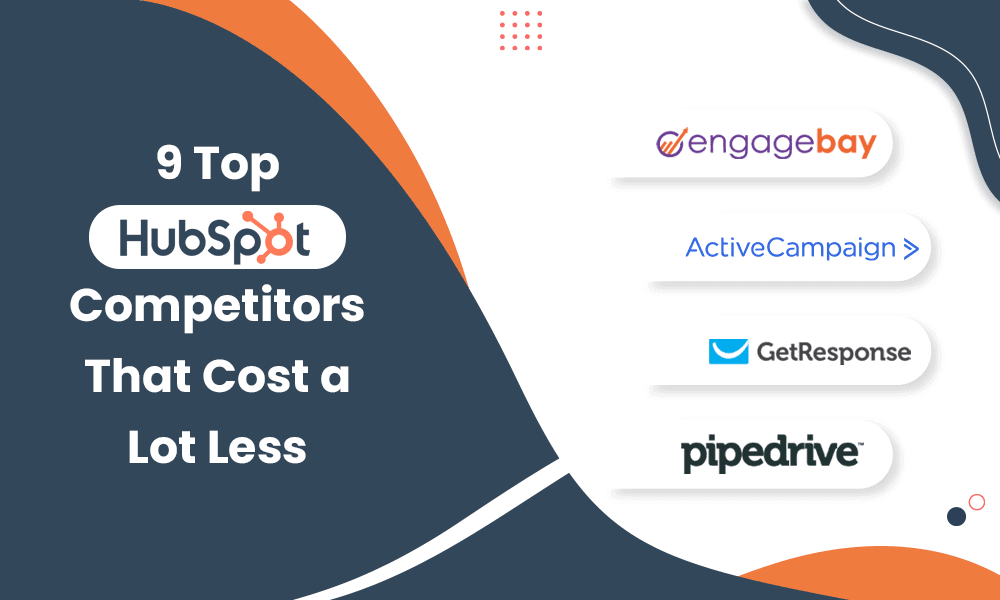
Credit: www.engagebay.com
Insightly: Project Management Integration
Insightly offers a robust alternative to HubSpot with its project management features. It integrates seamlessly with CRM functions, making it a strong competitor in the market. This combination is ideal for businesses seeking to manage projects and customer relationships from a single platform.
Key Features Of Insightly
Insightly stands out due to its comprehensive project management capabilities. Below are some of its key features:
- Task Management: Create, assign, and track tasks easily.
- Milestone Tracking: Monitor project milestones and deadlines.
- Workflow Automation: Automate repetitive tasks to save time.
- Custom Dashboards: Personalized dashboards for different teams.
- Integration with Other Tools: Sync with Google Apps, Office 365, and more.
Pricing And Affordability
Insightly offers various pricing tiers to suit different business needs. Here is a breakdown:
| Plan | Monthly Price | Features |
|---|---|---|
| Plus | $29/user | Basic CRM and project management features |
| Professional | $49/user | Advanced CRM, project management, and email marketing |
| Enterprise | $99/user | Comprehensive features with custom integrations |
Pros And Cons Of Insightly
Understanding the pros and cons of Insightly helps in making an informed decision.
Pros:- Combines CRM and project management in one platform.
- Easy integration with other popular tools.
- Customizable dashboards and workflows.
- May be expensive for small businesses.
- Advanced features require higher-tier plans.
- Limited customization in lower-tier plans.
Nimble: Social Media Integration
Nimble stands out as a competitor to HubSpot due to its exceptional social media integration. This customer relationship management (CRM) tool is designed to help businesses streamline their social media interactions and maintain meaningful connections with customers. Nimble pulls in data from various social platforms, making it easier to manage contacts and engage with prospects.
Key Features Of Nimble
Nimble offers a range of features that enhance social media integration:
- Unified Inbox: View all your social messages in one place.
- Social Profile Matching: Automatically match contacts with their social profiles.
- Engagement Tracking: Monitor and track all interactions.
- Social Listening: Stay updated on what is being said about your brand.
- Contact Management: Import and organize contacts from social networks.
Pricing And Affordability
Nimble offers competitive pricing plans designed to cater to different business needs:
| Plan | Monthly Cost | Annual Cost |
|---|---|---|
| Contact Plan | $19/user | $16/user (billed annually) |
| Business Plan | $25/user | $20/user (billed annually) |
Pros And Cons Of Nimble
Assessing the pros and cons of Nimble can help determine if it is the right fit for your business:
Pros:- Excellent social media integration.
- User-friendly interface.
- Affordable pricing options.
- Comprehensive contact management.
- Limited automation features.
- Integration with fewer third-party apps.
- Less robust reporting tools.
Agile Crm: All-in-one Solution
Agile CRM is a comprehensive tool designed for small and medium-sized businesses. It combines sales, marketing, and customer service capabilities in one platform. This makes it a robust alternative to HubSpot. Let’s delve into its key features, pricing, and the pros and cons.
Key Features Of Agile Crm
Agile CRM offers a wide range of features that cater to various business needs:
- Contact Management: Centralized contact database with detailed customer profiles.
- Marketing Automation: Automate emails, social media posts, and track campaign performance.
- Sales Automation: Manage pipelines, track deals, and forecast sales.
- Customer Service: Helpdesk with ticketing, service automation, and customer feedback.
- Landing Pages: Create and manage landing pages for lead generation.
- Web Engagement: Real-time notifications and web tracking for better engagement.
- Social Suite: Monitor and engage with customers on social media platforms.
Pricing And Affordability
Agile CRM offers various pricing plans to fit different business needs and budgets:
| Plan | Features | Price |
|---|---|---|
| Free | Up to 10 users, basic features | $0 |
| Starter | All Free features, advanced marketing tools | $8.99/user/month |
| Regular | All Starter features, advanced sales and service tools | $29.99/user/month |
| Enterprise | All Regular features, customizations and integrations | $47.99/user/month |
Pros And Cons Of Agile Crm
Understanding the pros and cons of Agile CRM can help you decide if it fits your business needs:
Pros- All-in-one platform with integrated sales, marketing, and service tools.
- Free plan available for small teams.
- User-friendly interface.
- Affordable pricing for premium plans.
- Limited features on the free plan.
- Advanced features may require a learning curve.
- Customization options can be complex.
Recommendations For Choosing The Right Crm
Choosing the right CRM is vital for managing customer relationships and driving growth. Various CRM platforms offer unique features. Selecting the right one depends on your business size and needs. Below are some recommendations based on different business types.
Best For Small Businesses
For small businesses, affordability and ease of use are crucial. HubSpot offers a Small Business Bundle which includes the Starter edition of every HubSpot product at a discounted price. HubSpot’s free tools are also a great starting point. They offer:
- Meeting scheduler app
- Email tracking software
- Free website builder
HubSpot’s unified platform provides marketing, sales, and customer service tools, making it a comprehensive solution for small businesses.
Best For Large Enterprises
Large enterprises require robust and scalable CRM solutions. HubSpot’s premium software can be customized through a demo to meet specific needs. HubSpot’s AI-powered features include:
- Marketing Hub: Lead generation and marketing automation
- Sales Hub: Pipeline building and deal management
- Service Hub: Omni-channel help desk and customer success workspace
- Content Hub: Content creation and management
- Operations Hub: Data management and activation
- Commerce Hub: Payment collection and billing automation
HubSpot’s seamless data integration across teams ensures efficiency and improved performance for large enterprises.
Best For Sales Teams
Sales teams need tools that enhance productivity and streamline processes. HubSpot’s Sales Hub is designed specifically for sales teams. Key features include:
- Sales workspace: Organize and manage sales activities
- Deal management: Track and manage deals effectively
- Breeze prospecting agent: AI-powered prospecting tool
These features help sales teams build pipelines, close deals faster, and improve overall sales performance.

Credit: medium.com
Frequently Asked Questions
What Are Some Alternatives To Hubspot?
Some alternatives to Hubspot include Salesforce, Zoho CRM, Pipedrive, Marketo, and ActiveCampaign.
Why Choose Salesforce Over Hubspot?
Salesforce offers more advanced customization options and is better suited for larger businesses with complex needs.
How Does Zoho Crm Compare To Hubspot?
Zoho CRM is more affordable and offers a wide range of features similar to Hubspot.
Is Pipedrive A Good Hubspot Alternative?
Yes, Pipedrive is user-friendly and focuses on sales pipeline management, making it a good alternative to Hubspot.
What Makes Activecampaign Different From Hubspot?
ActiveCampaign excels in email marketing and automation, providing robust tools that some users find better than Hubspot’s.
Conclusion
Choosing the right CRM platform is crucial for business growth. HubSpot offers a robust solution with integrated marketing, sales, and customer service tools. Its AI-powered features enhance efficiency and performance. HubSpot’s unified platform allows seamless data integration across teams. Businesses of all sizes can benefit from scalable solutions. Free tools are available, with the option to upgrade to premium software. Explore more about HubSpot to see if it meets your needs.


