Freshbooks Vs Quickbooks? Choosing the right accounting software is crucial for any business. FreshBooks and QuickBooks are two popular options.
Both FreshBooks and QuickBooks offer various features to help manage finances. They cater to different needs and preferences. Comparing these two can help you decide which suits your business best. In this blog post, we will explore the key features, pricing, and usability of both FreshBooks and QuickBooks.
This comparison will give you a clear understanding of what each software offers. By the end, you will have a better idea of which tool aligns with your business requirements. So, let’s dive into the details and see how FreshBooks and QuickBooks stack up against each other.

Overview Of Freshbooks
Freshbooks is a popular accounting software designed for small businesses and freelancers. It focuses on simplicity and ease of use. Freshbooks helps users manage invoicing, expenses, and time tracking. It aims to streamline daily financial tasks.
Key Features
Freshbooks offers a range of features tailored to small business needs. Here are some of the key features:
- Invoicing: Create, send, and track professional invoices.
- Expense Tracking: Record and categorize expenses effortlessly.
- Time Tracking: Track billable hours with ease.
- Reports: Generate financial reports to gain insights.
- Payments: Accept online payments directly through invoices.
- Client Portal: Allow clients to view invoices and make payments.
Target Audience
Freshbooks is ideal for:
- Small business owners
- Freelancers
- Sole proprietors
- Consultants
- Service-based businesses
Freshbooks offers an intuitive interface. It is perfect for users with limited accounting knowledge. This makes it a great choice for non-accountants.
Overview Of Quickbooks
Quickbooks is a popular accounting software. It helps businesses manage their finances. Many companies use it because it is easy to use. It offers many features that save time. Quickbooks is helpful for small and large businesses.
Key Features
Quickbooks has many key features. It offers invoicing tools. You can create and send invoices. It has expense tracking. You can keep track of your spending. It offers payroll services. You can manage employee payments. It has reporting tools. You can generate financial reports. Quickbooks integrates with many apps. This makes it very flexible.
Target Audience
Quickbooks is for various users. Small business owners use it. They need simple accounting tools. Freelancers use it too. They manage their finances on their own. Larger businesses also benefit. They need more advanced features. Quickbooks helps them all. It is versatile and widely used.
Pricing Comparison
Choosing the right accounting software for your business can be challenging. One crucial factor to consider is the cost. In this section, we will compare the pricing plans of Freshbooks and Quickbooks. This will help you decide which one fits your budget and needs better.
Freshbooks Pricing Plans
Freshbooks offers four main pricing plans. The Lite plan costs $15 per month. This plan is ideal for freelancers and very small businesses. The Plus plan is $25 per month and suits growing businesses. The Premium plan, at $50 per month, is for larger businesses with more complex needs. Freshbooks also offers a Select plan with custom pricing for enterprises. All plans include essential features like invoicing, expense tracking, and time tracking.
Quickbooks Pricing Plans
Quickbooks has four pricing plans too. The Simple Start plan costs $30 per month. It suits sole proprietors and small businesses. The Essentials plan is $55 per month and includes additional features. The Plus plan, at $85 per month, caters to growing businesses with more needs. The Advanced plan costs $200 per month. It is designed for larger businesses requiring advanced features. All plans include invoicing, expense tracking, and reporting tools.
Ease Of Use
Choosing the right accounting software is crucial for your business. Ease of use is a major factor to consider. Both Freshbooks and Quickbooks offer user-friendly interfaces. But which one is better for you? Let’s dive into the user experiences of both platforms.
Freshbooks User Experience
Freshbooks is known for its simple and clean interface. The dashboard is intuitive and easy to navigate. Users can quickly access important features. Creating invoices is straightforward. The step-by-step process helps even beginners. Reporting tools are clear and concise. Freshbooks offers a mobile app. This makes it easy to manage finances on the go. The app is smooth and responsive.
Quickbooks User Experience
Quickbooks has a more robust interface. It offers more features and options. This can be overwhelming for new users. The dashboard is detailed and informative. Users can customize their view. Invoicing with Quickbooks is efficient. It provides templates to speed up the process. The reporting tools are comprehensive. They offer deep insights into your financial data. Quickbooks also has a mobile app. It is feature-rich but can be complex for some users.
Customer Support
Customer Support is a crucial aspect when choosing between accounting software. Both Freshbooks and Quickbooks offer various support options to help users resolve issues. Understanding these can help in making an informed decision.
Freshbooks Support Options
Freshbooks provides multiple support channels to assist its users:
- Email Support: Users can email their queries for detailed responses.
- Phone Support: Available Monday to Friday, 8 AM to 8 PM EST.
- Live Chat: Accessible through the Freshbooks website for real-time assistance.
- Help Center: Offers a comprehensive knowledge base with guides and tutorials.
Freshbooks prioritizes providing human support, ensuring queries are handled by real people, not bots.
Quickbooks Support Options
Quickbooks also offers various support options for its users:
- Phone Support: Available during business hours for direct assistance.
- Chat Support: Provides real-time help through the Quickbooks website.
- Community Forum: A platform where users can ask questions and share solutions.
- Help Articles: A detailed knowledge base with articles, tutorials, and FAQs.
Quickbooks emphasizes self-help resources, making it easy for users to find solutions independently.
| Support Option | Freshbooks | Quickbooks |
|---|---|---|
| Email Support | Yes | No |
| Phone Support | Yes | Yes |
| Live Chat | Yes | Yes |
| Help Center | Yes | Yes |
| Community Forum | No | Yes |
Both Freshbooks and Quickbooks offer robust support, tailored to different user preferences.
Integration Capabilities
When choosing between FreshBooks and QuickBooks, one key factor to consider is their integration capabilities. Both platforms offer a variety of integrations that can help streamline your business processes. Let’s dive into the specific integrations each platform offers.
Freshbooks Integrations
FreshBooks provides a range of integrations to help manage your business efficiently. Here are some of the key integrations:
- Payment Gateways: FreshBooks integrates with PayPal, Stripe, and WePay for seamless payment processing.
- Project Management: Integrate with Trello, Asana, and Basecamp to keep your projects on track.
- CRM Tools: Sync with popular CRM tools like Salesforce and HubSpot.
- Accounting: Connect with Gusto for payroll and Bench for bookkeeping.
These integrations help automate many tasks, saving time and reducing errors. FreshBooks also offers a robust API for custom integrations, giving you flexibility in managing your business operations.
Quickbooks Integrations
QuickBooks also boasts a strong set of integrations. Here are some of the most popular ones:
- Payment Processing: QuickBooks integrates with PayPal, Square, and QuickBooks Payments.
- E-commerce: Connect with Shopify, Amazon, and Etsy to manage sales and inventory.
- CRM Solutions: Sync with Salesforce, Method CRM, and Insightly.
- Payroll and HR: Integrate with TSheets for time tracking and Gusto for payroll.
QuickBooks offers a wide range of integrations, making it a versatile choice for various business needs. Additionally, QuickBooks Online Advanced allows for more complex integrations through its API and third-party apps marketplace.
Both FreshBooks and QuickBooks offer comprehensive integration options to support your business. The choice between them depends on your specific needs and which integrations are most important for your workflow.
Mobile Access
In today’s fast-paced world, mobile access to business tools is crucial. Both Freshbooks and Quickbooks offer mobile apps. These apps let you manage finances on the go. Let’s explore their mobile features.
Freshbooks Mobile Features
Freshbooks offers a user-friendly mobile app. This app is available on both iOS and Android. It allows you to create and send invoices from anywhere. You can also track your expenses easily. The app lets you snap pictures of receipts. This helps keep your records organized. Time tracking is simple with the Freshbooks mobile app. You can log work hours with just a few taps. The app also provides business insights. You can see your financial health at a glance. Freshbooks mobile app is designed to save you time. It keeps your business running smoothly, even on the go.
Quickbooks Mobile Features
Quickbooks also offers a powerful mobile app. It supports both iOS and Android devices. The app allows you to create and send invoices. You can track your expenses in real-time. The Quickbooks mobile app lets you snap pictures of receipts. This makes managing your expenses easier. The app offers robust time tracking features. You can log hours worked and manage payroll. Quickbooks mobile app also provides key business insights. You can check your financial reports anytime. This helps you make informed decisions quickly. The app is designed to be efficient and user-friendly. It ensures you stay on top of your business finances.

Credit: www.reconcile.ly
Accounting Features
Choosing the right accounting software is crucial for your business. Freshbooks and Quickbooks are two popular options. Each has unique features that cater to different needs. Let’s dive into the accounting tools each one offers.
Freshbooks Accounting Tools
Freshbooks offers a range of accounting tools for small businesses. It focuses on simplicity and ease of use.
- Invoicing: Create and send professional invoices quickly.
- Expense Tracking: Easily track and categorize expenses.
- Time Tracking: Track billable hours directly within the platform.
- Payments: Accept online payments directly from your invoices.
- Reports: Generate financial reports, including profit and loss statements.
Quickbooks Accounting Tools
Quickbooks provides comprehensive accounting tools suitable for businesses of all sizes. It is known for its robust features and scalability.
- Double-Entry Bookkeeping: Ensures accurate financial records.
- Invoicing: Customize and automate your invoicing process.
- Expense Management: Track and manage expenses with ease.
- Payroll: Manage payroll and tax filings within the platform.
- Inventory Management: Track inventory levels and costs.
- Reports and Insights: Generate detailed financial reports and insights.
Both Freshbooks and Quickbooks offer valuable accounting features. Your choice depends on your business needs and preferences.
Invoice Management
Invoice management is a critical aspect of running a business. Choosing the right software can streamline this process, saving you time and effort. Freshbooks and Quickbooks are two popular invoicing tools. Each offers unique features and benefits. Let’s delve into how they handle invoicing.
Freshbooks Invoicing
Freshbooks makes invoicing simple and efficient. Its user-friendly interface allows you to create professional invoices. Customize your invoices with your logo and colors. Freshbooks supports multiple currencies, making it ideal for international clients. Set up automatic payment reminders to ensure timely payments. You can also track invoice statuses in real-time. This helps you stay informed about outstanding payments.
Quickbooks Invoicing
Quickbooks provides robust invoicing features. Create and send invoices directly from the dashboard. Customize your invoices to match your brand. Quickbooks integrates with various payment gateways. This makes it easy for clients to pay online. It also offers automated reminders and recurring invoices. Monitor invoice statuses and get notifications about overdue payments. Quickbooks’ mobile app allows you to manage invoices on the go.
Expense Tracking
Tracking expenses is a vital part of managing finances for any business. Having the right tools can simplify this process, making it more efficient. Freshbooks and Quickbooks are two popular choices for expense tracking. Let’s explore the expense features offered by both.
Freshbooks Expense Features
Freshbooks makes expense tracking easy with its intuitive interface. Users can snap photos of receipts and upload them instantly. This feature ensures you never lose track of your expenses. Freshbooks also categorizes expenses automatically. This saves time and helps in maintaining organized records.
Another notable feature is the ability to connect bank accounts. This allows Freshbooks to import expenses directly from your bank. You can also set up recurring expenses. This is useful for regular payments like subscriptions. Freshbooks also provides detailed reports. These reports give insights into your spending habits.
Quickbooks Expense Features
Quickbooks offers robust expense tracking features. It allows users to connect multiple bank accounts. This ensures all expenses are tracked in one place. Quickbooks also provides automatic expense categorization. This helps in maintaining organized financial records.
Quickbooks has a receipt capture feature. Users can snap photos of receipts and attach them to expenses. This makes it easy to track and verify expenses. Quickbooks also offers detailed expense reports. These reports can help in analyzing spending patterns. Additionally, users can set up rules for recurring expenses. This is useful for managing regular payments.
Reporting And Analytics
Reporting and Analytics are essential for any business. They help track financial health and make informed decisions. Both Freshbooks and Quickbooks offer robust reporting tools. Let’s delve into their capabilities.
Freshbooks Reports
Freshbooks provides a variety of reports to keep your business on track. Users can generate profit and loss statements, which show your income and expenses. This helps in understanding your net profit over time.
Expense reports are also available. They categorize your spending, making it easier to see where your money goes. This can be useful for budget planning.
Freshbooks offers tax summary reports. They give a clear view of your tax obligations. This feature simplifies tax filing at the end of the year.
You can create invoice details reports. These show paid and unpaid invoices, helping you track outstanding payments. This ensures better cash flow management.
Quickbooks Reports
Quickbooks offers an extensive range of reports. The balance sheet report gives a snapshot of your company’s financial condition. It displays assets, liabilities, and equity at a specific point in time.
Quickbooks also includes cash flow statements. These reports show the inflows and outflows of cash. They help in understanding liquidity and solvency.
Users can generate sales reports to track revenue. These reports highlight top-selling products and services. This can help in making strategic sales decisions.
The customer reports feature lets you analyze customer data. It shows sales by customer, outstanding balances, and payment history. This aids in identifying loyal customers and managing accounts receivable.
Quickbooks provides customizable reports. Users can tailor reports to fit their specific needs. This flexibility ensures that the reports are relevant and useful.
| Feature | Freshbooks | Quickbooks |
|---|---|---|
| Profit and Loss Statement | Yes | Yes |
| Expense Reports | Yes | Yes |
| Tax Summary Reports | Yes | No |
| Invoice Details Reports | Yes | No |
| Balance Sheet Report | No | Yes |
| Cash Flow Statements | No | Yes |
| Sales Reports | No | Yes |
| Customer Reports | No | Yes |
| Customizable Reports | No | Yes |
User Reviews
Understanding user reviews can help you choose the best accounting software. Freshbooks and Quickbooks are popular options. Both have unique features. Let’s dive into what users are saying.
Freshbooks User Feedback
Freshbooks is known for its user-friendly interface and excellent customer support. Many users appreciate its simple design. Here are some highlights:
- Easy to use, even for beginners.
- Great for small businesses and freelancers.
- Responsive customer service.
- Flexible invoicing options.
Users often mention that the interface is intuitive. They can quickly create and send invoices. The mobile app gets high praise too. It helps users manage their finances on the go.
Quickbooks User Feedback
Quickbooks is praised for its comprehensive features and robust reporting. It’s a favorite among larger businesses. Key points include:
- Advanced accounting tools.
- Detailed financial reports.
- Integration with many third-party apps.
- Customizable templates.
Users appreciate the depth of features. It’s suitable for more complex accounting needs. The learning curve is steeper, but the support is helpful. Many users find the investment worthwhile.
| Feature | Freshbooks | Quickbooks |
|---|---|---|
| User-Friendly Interface | ⭐⭐⭐⭐⭐ | ⭐⭐⭐⭐ |
| Customer Support | ⭐⭐⭐⭐⭐ | ⭐⭐⭐⭐ |
| Advanced Features | ⭐⭐⭐ | ⭐⭐⭐⭐⭐ |
| Reporting | ⭐⭐⭐ | ⭐⭐⭐⭐⭐ |
Both Freshbooks and Quickbooks have strong user reviews. Freshbooks is great for simplicity. Quickbooks is ideal for advanced needs. Choose based on your business size and accounting complexity.
Security And Data Protection
Security and data protection are critical aspects of any financial software. Businesses need assurance that their sensitive information is safe. FreshBooks and QuickBooks, two popular accounting tools, offer robust security features. Let’s explore their security measures.
Freshbooks Security Measures
FreshBooks uses industry-standard encryption to protect data. This ensures that your information remains confidential during transmission. The software also undergoes regular security audits. These audits help identify and fix potential vulnerabilities.
Two-factor authentication (2FA) adds another layer of security. Users must verify their identity using a second method, such as a text message code. FreshBooks also offers secure data backups. This ensures data recovery in case of a system failure.
Quickbooks Security Measures
QuickBooks also employs strong encryption protocols. This keeps your data safe during transmission and storage. The platform conducts frequent security checks. These checks are to identify and address potential risks.
QuickBooks features two-step verification for added security. Users need to confirm their identity with a secondary method. The software offers automatic backups to protect against data loss. This ensures that your data remains secure and easily recoverable.
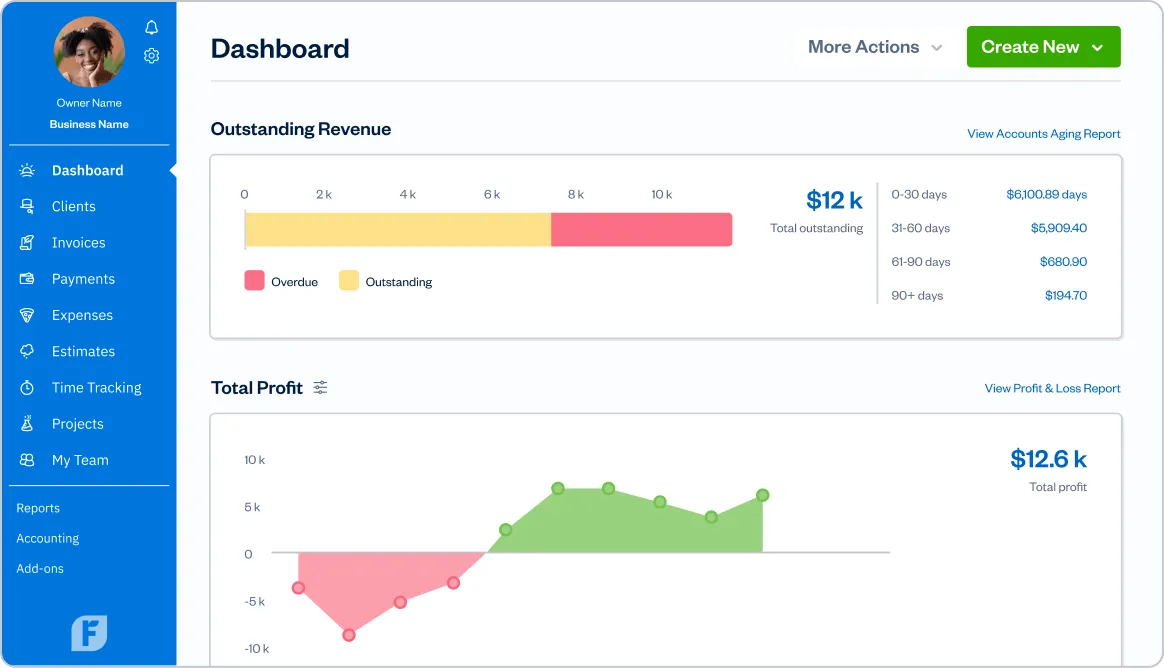
Credit: www.freshbooks.com
Scalability
Scalability is a crucial factor for any growing business. You need a platform that can grow with you. Both FreshBooks and QuickBooks offer scalable solutions. Let’s dive into how each one supports growing businesses.
Freshbooks For Growing Businesses
FreshBooks is designed with small businesses in mind. Its features expand as your business grows. It starts with basic invoicing and accounting tools. As your needs grow, FreshBooks offers advanced features like:
- Project management
- Time tracking
- Expense tracking
- Automated workflows
FreshBooks pricing is also scalable. You can start with a basic plan and upgrade as your business needs change. This makes it easy for small businesses to manage costs while gaining access to more features over time.
Quickbooks For Growing Businesses
QuickBooks is a robust solution for businesses of all sizes. It offers more advanced features suitable for growing businesses. These include:
- Advanced reporting
- Inventory management
- Payroll services
- Tax management
QuickBooks also has various pricing plans. This means you can start small and scale up. As your business grows, you can switch to more advanced plans. This flexibility ensures that QuickBooks can meet your needs at every stage.
| Feature | FreshBooks | QuickBooks |
|---|---|---|
| Basic Accounting | Yes | Yes |
| Project Management | Yes | No |
| Advanced Reporting | No | Yes |
| Inventory Management | No | Yes |
Both platforms offer scalable solutions. The choice depends on your specific needs. FreshBooks is great for small businesses looking to grow. QuickBooks is ideal for businesses needing more advanced features.
Customizability
Choosing the right accounting software often comes down to customizability. Freshbooks and Quickbooks both offer customization options. These allow businesses to tailor the software to their specific needs.
Freshbooks Customization Options
Freshbooks allows users to create personalized invoices. You can add your logo, choose color schemes, and include custom messages. This helps maintain brand consistency in all client communications.
Freshbooks also offers project management tools. You can customize project details, assign tasks, and track time. This makes it easier to manage multiple projects simultaneously.
Another key feature is the ability to set custom rates. You can assign different rates for different clients or tasks. This ensures accurate billing and helps manage client expectations.
Quickbooks Customization Options
Quickbooks provides extensive customization options for financial reports. Users can create tailored reports that highlight key business metrics. This helps in making informed financial decisions.
Quickbooks also allows customization of the dashboard. You can add or remove widgets based on your needs. This makes the dashboard more functional and user-friendly.
Invoice customization is another strong point. Quickbooks lets you design invoices that match your brand. You can choose templates, add logos, and set payment terms. This improves the overall client experience.
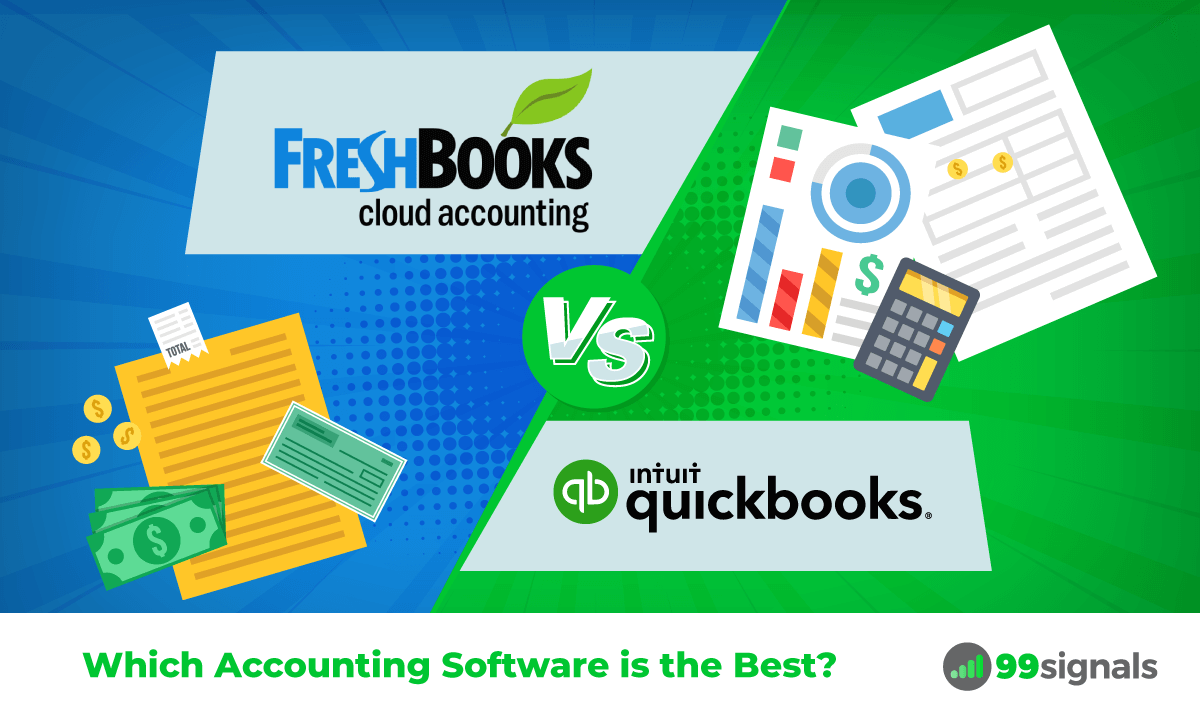
Credit: www.99signals.com
Tax Management
Managing taxes can be complex. Whether you’re a freelancer or a small business owner, finding the right accounting software to help with tax management is crucial. Two popular choices are FreshBooks and QuickBooks. Let’s explore their tax features.
Freshbooks Tax Features
FreshBooks offers several tax management tools to simplify the process. It includes:
- Expense Tracking: Easily track expenses and categorize them for tax purposes.
- Tax Time Reports: Generate detailed reports to help with tax filing.
- Sales Tax: Automatically calculate and add sales tax to invoices.
- Tax-Friendly Invoicing: Create invoices that comply with tax requirements.
FreshBooks is user-friendly. It suits freelancers and small businesses. The interface is intuitive and easy to navigate. It ensures you stay on top of your tax obligations without stress.
Quickbooks Tax Features
QuickBooks provides comprehensive tax management tools. It includes:
- Tax Deductions: Identify and track tax-deductible expenses.
- Sales Tax Automation: Automatically calculate sales tax based on location.
- Tax Reports: Generate various tax reports, like profit and loss, and balance sheets.
- 1099 Forms: Prepare and file 1099 forms for contractors.
QuickBooks is robust. It caters to both small and large businesses. It integrates with many apps and services. This makes it a versatile tool for comprehensive tax management.
Time Tracking
Time tracking is essential for managing projects and billing clients. It helps businesses monitor their employees’ work hours, track project progress, and generate accurate invoices. Both Freshbooks and Quickbooks offer robust time tracking tools that simplify the process.
Freshbooks Time Tracking Tools
Freshbooks offers a user-friendly time tracking feature. This tool allows you to track time directly from the dashboard. Here are some key features:
- Start and stop timers with a single click.
- Log time entries manually if needed.
- Assign time entries to specific clients and projects.
- Generate detailed time reports.
- Integrate with other apps for seamless workflow.
Freshbooks also allows team members to track their time. This ensures accurate billing and project management. The mobile app supports time tracking on the go, adding flexibility.
Quickbooks Time Tracking Tools
Quickbooks also provides comprehensive time tracking capabilities. These tools help you manage your employees’ hours effectively. Key features include:
- Track billable hours for client projects.
- Start and stop timers with ease.
- Manually enter time entries for accuracy.
- Generate customized time reports.
- Integrate with payroll for seamless processing.
Quickbooks offers a mobile app for time tracking. This ensures employees can log hours from anywhere. It also supports integration with third-party apps, enhancing functionality.
Industry-specific Features
Choosing the right accounting software can be challenging. Freshbooks and Quickbooks offer features tailored to specific industries. Understanding these industry-specific features can help you make an informed decision.
Freshbooks Industry Solutions
Freshbooks provides tailored solutions for freelancers and small businesses. Creative professionals like designers and writers find Freshbooks useful. It offers project management tools and time tracking features. These help in managing client work and billing accurately. Freshbooks also caters to consultants and lawyers. It provides easy invoicing and expense tracking. This ensures their financial records are always up-to-date.
Quickbooks Industry Solutions
Quickbooks serves a wide range of industries. It is popular among retail businesses. Quickbooks helps manage inventory and sales. This is crucial for retail operations. It also supports construction companies. Quickbooks offers job costing and project tracking features. These help in managing large projects efficiently. Restaurants and hospitality businesses benefit from Quickbooks too. It provides features for managing tips, sales, and payroll. This ensures smooth financial operations in these fast-paced environments.
Frequently Asked Questions
What Are The Key Differences Between Freshbooks And Quickbooks?
FreshBooks focuses on invoicing and time tracking for small businesses. QuickBooks offers comprehensive accounting features for businesses of all sizes.
Which Is Easier To Use, Freshbooks Or Quickbooks?
FreshBooks is more user-friendly with a simpler interface. QuickBooks has a steeper learning curve due to advanced features.
Does Freshbooks Integrate With Other Software?
Yes, FreshBooks integrates with many third-party applications. These include payment gateways, CRM systems, and project management tools.
Is Quickbooks Suitable For Large Businesses?
Yes, QuickBooks offers robust features like inventory tracking and payroll management. These are beneficial for large businesses.
Conclusion
FreshBooks and QuickBooks each have their strengths. FreshBooks offers a user-friendly design. QuickBooks provides robust features for detailed accounting needs. Both serve different business sizes and types. Choose based on your specific needs and budget. Small businesses might prefer FreshBooks for simplicity.
Larger businesses might lean towards QuickBooks for advanced functions. Think about what your business requires most. This choice can make managing finances smoother. Analyze both options carefully before deciding. The right tool can greatly impact your business efficiency.


