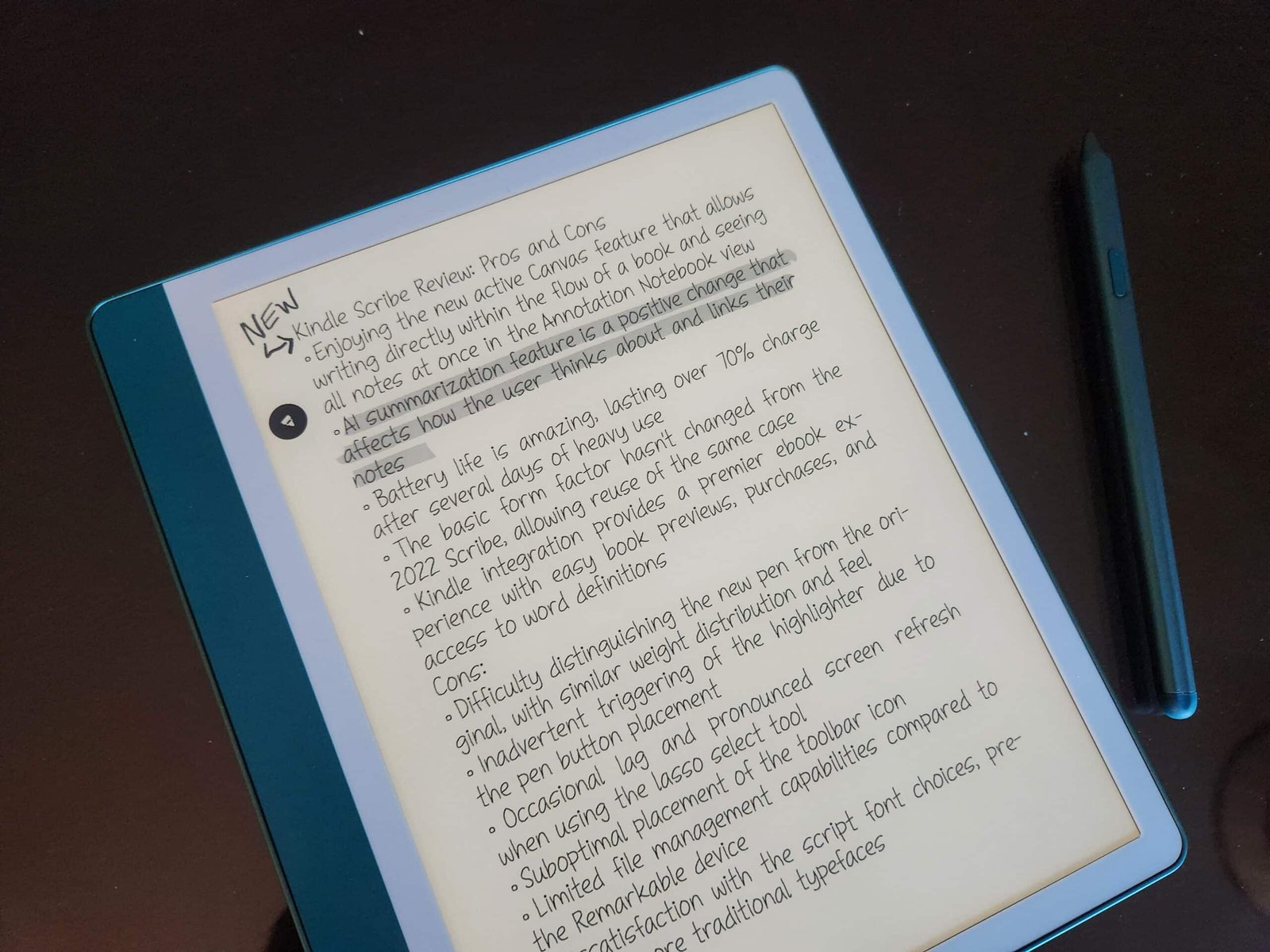Canva is a popular design tool. Many people use it for various projects.
In this post, we will explore the features of Canva. We’ll dive into what users think about them. Canva offers tools for graphic design, presentations, social media posts, and more. It’s known for being user-friendly and packed with features. But what do real users say?
Are the features truly as good as advertised? We’ll look at reviews and feedback from actual users. This will help you understand if Canva is the right tool for you. Whether you’re a beginner or a seasoned designer, this review will offer valuable insights. Let’s get started and see what Canva has to offer!
Design Interface
The design interface of Canva is both user-friendly and intuitive. It caters to all levels of design experience. Whether you are a novice or a seasoned designer, Canva’s interface simplifies the design process. Let’s explore the key aspects that make Canva’s design interface stand out.
Ease Of Use
Canva’s interface is straightforward. The drag-and-drop feature makes designing easy. You can quickly add elements like text, images, and shapes. The toolbar is simple and organized. All essential tools are easy to find. There is no need for advanced skills. Even beginners can create professional designs in minutes.
Customization Options
Canva offers extensive customization options. Users can personalize templates to match their brand. You can adjust colors, fonts, and sizes with ease. The platform supports custom uploads. Users can add their own images and logos. Canva also provides a vast library of free elements. This includes icons, photos, and illustrations. The customization options are endless. Each design can be unique and tailored to your needs.

Credit: www.etsy.com
Templates
Canva is a game-changer for anyone looking to create stunning visuals without the need for advanced design skills. One of its standout features is the vast array of templates. These templates simplify the design process and save you time, making it easy to create professional-looking graphics. Let’s dive into the different aspects of Canva’s templates.
Variety Of Templates
Canva offers an impressive variety of templates. Whether you’re designing a social media post, a presentation, or an invitation, Canva has you covered. You can find templates for almost any purpose you can think of.
There are templates for Instagram stories, Facebook posts, LinkedIn banners, and even YouTube thumbnails. This extensive range means you don’t have to start from scratch. You can quickly find a template that suits your needs and customize it to your liking.
Have you ever struggled to find the right starting point for your design? Canva’s variety ensures that you always have a solid foundation to build on. It’s like having a creative partner who has already done half the work for you.
Quality Of Templates
The quality of Canva’s templates is top-notch. Each template is designed by professionals, ensuring that you get a polished and stylish look. These templates are not just visually appealing, but they are also highly functional.
High-quality templates mean your final product will look professional, even if you’re not a designer. This can be a huge confidence boost, especially if you’re creating content for your business or personal brand.
Think about the last time you saw a poorly designed flyer or social media post. How did it make you feel about the brand or person behind it? Quality design matters, and Canva’s templates help you put your best foot forward.
In what ways have you found template quality impacting your designs? Share your experiences and see how others have benefited from using Canva’s high-quality templates.
Text Tools
Canva has become a go-to tool for many who want to create stunning visuals without needing a graphic design degree. One of its standout features is the range of text tools available. These tools make it easy to add and customize text to fit the look and feel of your design. Whether you are creating social media posts, presentations, or marketing materials, the text tools in Canva can help your message stand out.
Font Choices
One of the first things you’ll notice is the sheer variety of font choices Canva offers. There are hundreds of fonts to choose from, ranging from classic serifs to modern and quirky styles. This means you can find the perfect font to match your brand’s personality or the mood you want to convey.
I remember working on a flyer for a local event and was amazed at how easy it was to match the feel of the event with Canva’s extensive font library. Finding the right font was as simple as typing in the text and scrolling through the options. You can even upload your own fonts if you have a specific one in mind that is not available in Canva’s library.
Text Effects
Text effects in Canva go beyond just choosing a font. You can add shadows, outlines, and even neon effects to your text. These effects can make your text pop and grab attention, which is crucial for social media posts and advertisements.
Once, I needed to create a bold, eye-catching Instagram post for a flash sale. Using the neon text effect, I was able to make the announcement stand out instantly. The process was straightforward—just a few clicks, and the text went from ordinary to extraordinary.
Have you tried experimenting with Canva’s text tools in your designs? Which feature do you find most useful? The possibilities are endless, so dive in and let your creativity shine!
Image Editing
Canva offers a wide range of image editing features. These tools help users enhance and modify images easily. Whether you’re a beginner or an expert, Canva simplifies the process. Let’s dive into some key features of Canva’s image editing.
Image Filters
Canva provides various filters to enhance your images. You can choose from filters like Retro, Grayscale, and Summer. Each filter adds a unique look to your photos. Adjust the intensity of the filters to suit your style. This feature helps to create stunning visuals effortlessly.
Cropping And Resizing
Cropping and resizing images in Canva is simple. Use the crop tool to remove unwanted parts of your image. This helps to focus on the main subject. Resize images to fit different platforms or designs. Canva provides preset dimensions for social media, print, and more. This ensures your images are always the right size.
Collaboration Features
Canva offers a range of collaboration features that make team projects easy. These tools help you work together with your team, even if you are miles apart. Let’s dive into these features.
Team Sharing
With Canva’s team sharing, you can share designs with your team quickly. Create a team and add members in a few clicks. Share designs, templates, and even brand assets. Everyone on the team can access these shared resources. This ensures consistency and saves time.
Real-time Editing
Canva’s real-time editing allows multiple users to work on a design together. Changes appear instantly, so everyone stays updated. This feature reduces the back-and-forth of sending files. Work on projects faster and more efficiently. Your team can add comments and suggestions directly on the design. This makes communication easier and more direct.
Exporting Designs
Exporting designs in Canva is a seamless process. The platform offers many options to suit your needs. Whether you want to download your designs or share them directly, Canva makes it easy.
File Formats
Canva supports various file formats. You can export your designs as PNG, JPEG, or PDF. This flexibility allows you to choose the best format for your project. Need a high-quality image? Choose PNG. Want a smaller file size? JPEG is your friend. For documents, PDFs work best.
Social Media Integration
Sharing your designs on social media is simple. Canva integrates with platforms like Facebook, Instagram, and Twitter. You can post your designs directly from Canva. This saves time and effort. Your content reaches your audience faster.
User Feedback
When it comes to user feedback, Canva has garnered a fair share of attention. Users from various backgrounds and skill levels have shared their experiences, providing a rich tapestry of insights. Let’s dive into what they have to say.
Positive Experiences
Many users rave about Canva’s intuitive interface. It’s designed to be user-friendly, making it easy for both beginners and pros to create stunning visuals.
For example, one user mentioned how quickly they could design a professional-looking poster for a community event. No prior design experience needed. Just drag and drop elements until everything looked perfect.
Another highlight is the extensive template library. Whether you need a resume, social media post, or business card, there’s a template ready to go. This saves you loads of time.
Also, the collaboration feature gets a lot of love. Teams can work on a project simultaneously, making it a breeze to share ideas and make instant updates. Imagine how much smoother your projects could go with real-time input from your team.
Areas For Improvement
Despite the positives, users have pointed out some areas for improvement. One common complaint is the limited features in the free version. While it’s great for basic tasks, some essential tools are behind a paywall.
Additionally, users have found the mobile app to be a bit clunky. It’s not as smooth or feature-rich as the desktop version. You might find it challenging to complete detailed designs on the go.
Some users have also mentioned occasional glitches and slow loading times. This can be frustrating, especially when you’re working on a tight deadline. Have you encountered any similar issues?
Lastly, exporting designs in high resolution sometimes falls short of expectations. Certain elements might appear blurry or pixelated. This can be a dealbreaker if you’re aiming for professional-quality prints.
Overall, while Canva offers a lot, there are areas where it could improve. Have you used Canva? What was your experience like? Sharing your thoughts could help others decide if it’s the right tool for them.

Credit: www.stylefactoryproductions.com
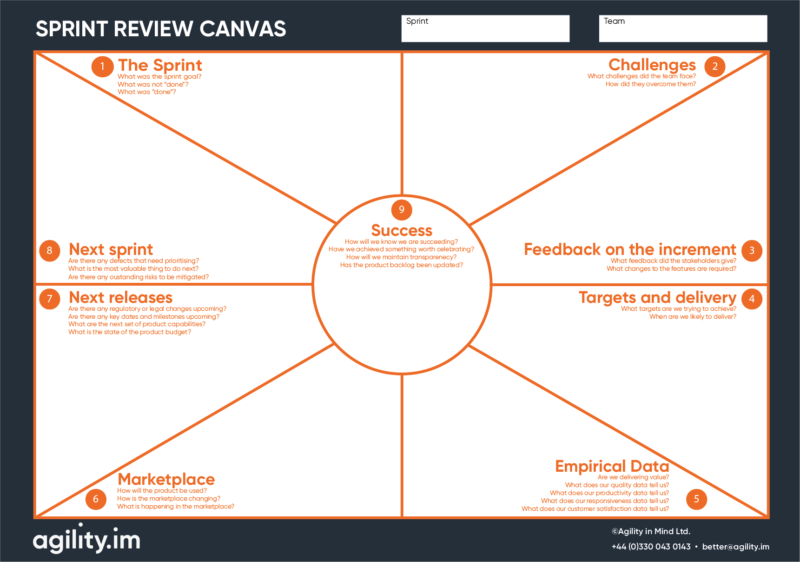
Credit: agility.ac
Frequently Asked Questions
What Are The Main Features Of Canva?
Canva offers a user-friendly design platform, drag-and-drop interface, customizable templates, stock photos, graphics, collaboration tools, and social media integration.
What Is The Disadvantage Of Using Canva?
Canva limits design customization options compared to professional tools. Its free version has restricted features and templates.
Is It Worth It To Use Canva?
Yes, Canva is worth using. It offers user-friendly design tools, templates, and graphics. Ideal for creating professional visuals quickly.
What Are The Canva Pro Features?
Canva Pro features include unlimited folders, premium templates, background remover, brand kit, magic resize, and team collaboration tools.
Conclusion
Canva offers a wide range of features for creative projects. Users find it easy to design presentations, social media posts, and marketing materials. The intuitive interface makes learning simple. Templates and tools boost productivity. Overall, Canva stands out as a reliable choice for both beginners and seasoned designers.
Its versatility and user-friendly nature make it a valuable asset. Try Canva to enhance your design experience today.