Managing a workspace efficiently is crucial for productivity. Luckily, many excellent tools are available for free.
In today’s fast-paced work environment, staying organized can be challenging. Free workspace management tools can help streamline tasks, improve collaboration, and boost productivity without breaking the bank. These tools offer various features to manage projects, communicate effectively, and keep track of progress.
Whether you’re a small business owner, a freelancer, or part of a larger team, finding the right tools can make a significant difference. In this post, we’ll explore some of the best free workspace management tools available. Discover how these tools can enhance your workflow and help you stay on top of your game.
Introduction To Workspace Management Tools
In today’s fast-paced work environment, managing your workspace efficiently is crucial. Workspace management tools help you keep everything organized, track your tasks, and streamline your workflow. If you’re a freelancer, a small business owner, or just someone looking for better ways to manage your workspace, free tools can be a game-changer.
Importance Of Workspace Optimization
Have you ever felt overwhelmed by the clutter on your desk or the disorganization in your digital workspace? Optimizing your workspace can significantly improve your productivity. A well-organized workspace helps you find what you need quickly, reducing stress and saving time.
When your workspace is optimized, you can focus better. Distractions are minimized, and you can easily prioritize your tasks. This leads to a more productive and enjoyable work experience.
Benefits Of Free Tools
One of the best things about free workspace management tools is that they are accessible to everyone. You don’t need a big budget to start organizing your workspace. Free tools offer a variety of features that can help you manage your tasks, keep track of deadlines, and collaborate with others.
Using free tools allows you to test different options without any financial commitment. You can find the tool that best fits your needs and workflow. Plus, many free tools are user-friendly, so you can start using them right away without a steep learning curve.
For example, tools like Trello offer free versions that allow you to create boards, lists, and cards to manage your projects. Google Workspace provides free access to essential applications like Google Docs, Sheets, and Calendar, which are great for collaboration and organization.
What free tools have you tried, and how have they impacted your workflow? Exploring these options can lead to surprising improvements in your productivity and organization.
Key Features To Look For
In the quest for the best free workspace management tools, certain key features stand out. These features ensure the tools are efficient and cater to varied needs. Here, we explore the essential elements that make these tools worth considering.
User-friendly Interface
A user-friendly interface is crucial. It ensures ease of use and quick navigation. Users should find the tool intuitive. This reduces the learning curve. A clutter-free layout is beneficial. Clear icons and labels enhance usability. The interface should adapt to different devices. This includes desktops and mobile devices.
Scalability
Scalability is important for growing businesses. A tool should accommodate increasing users. It must handle larger volumes of data. The system should expand seamlessly. This prevents disruptions. Flexible pricing plans are valuable. They cater to different business sizes. Scalable tools grow with your business needs.
Integration Capabilities
Integration capabilities enhance functionality. A tool should connect with other software. This includes CRM systems and email platforms. Integration streamlines processes. It eliminates manual data entry. Look for tools with API support. This allows custom integrations. Seamless integration saves time and boosts productivity.
Top Free Workspace Management Tools
Finding the right workspace management tool can be a game-changer for your productivity. With so many options available, it’s important to identify tools that suit your needs without breaking the bank. Here, we’ll explore some of the best free workspace management tools to help you stay organized and efficient.
Overview Of Leading Tools
Several free workspace management tools stand out for their unique features and ease of use. These tools have been designed to streamline your workflow and enhance collaboration.
Trello is a popular choice for its visual approach to task management. It uses boards, lists, and cards to help you organize projects in a way that is easy to understand at a glance.
Asana offers robust task management capabilities and integrates well with other tools. It’s ideal for teams looking to manage projects and track progress seamlessly.
ClickUp is another comprehensive tool that combines task management, goal setting, and time tracking. It’s perfect for those who need an all-in-one solution.
Comparison Of Features
Choosing the right tool often comes down to the features that matter most to you. Here’s a quick comparison of the key features of Trello, Asana, and ClickUp:
| Feature | Trello | Asana | ClickUp |
|---|---|---|---|
| Visual Task Management | Yes | Yes | Yes |
| Team Collaboration | Yes | Yes | Yes |
| Integration with Other Tools | Moderate | High | High |
| Time Tracking | No | No | Yes |
| Free Storage | 10MB per file | 100MB per file | Unlimited |
Looking at the table, Trello is great for visual task management but lacks advanced features. Asana excels in integration and team collaboration. ClickUp offers a comprehensive set of features, including time tracking and unlimited storage.
Each tool has its strengths and weaknesses. Consider what’s most important for your workflow. Do you need a simple visual tool, or do you prefer a more feature-rich option? Your choice will depend on your specific needs and preferences.
Have you tried any of these tools? How did they impact your productivity? Share your experiences in the comments below!
Tool 1: Trello
Trello offers an intuitive interface for organizing tasks and projects. Visual boards help teams collaborate efficiently and stay on track. Ideal for managing workflows without any cost.
Tool 1: Trello Trello is an excellent tool for managing workspaces, especially if you love visual organization. I first stumbled upon Trello when I was drowning in sticky notes and missed deadlines. Trello changed my life by bringing order to my chaotic work environment. ###Key Features
Trello uses a simple yet effective card and board system. You can create different boards for different projects. Within each board, you can add lists to represent various stages of your project. Cards within these lists can be tasks, ideas, or anything you need to track. Trello also offers collaboration features. You can invite team members, assign tasks, and set deadlines. The drag-and-drop interface makes it easy to move tasks between stages, providing a clear visual representation of your project’s progress. Another standout feature is the Power-Ups. These are integrations with other tools like Google Drive, Slack, and Jira. These integrations supercharge Trello, making it a one-stop-shop for workspace management. ###Pros And Cons
Pros: – User-friendly: Trello’s interface is intuitive and easy to navigate. You don’t need a manual to get started. – Collaboration: Real-time collaboration ensures everyone is on the same page. You can see updates instantly, which is great for team projects. – Flexibility: Trello can adapt to various types of projects, whether you’re planning a wedding or launching a new product. – Free plan: The free version is robust and offers many essential features. Cons: – Limited customization: While Trello is flexible, the customization options are somewhat limited compared to other tools. – Power-Ups: Some of the more advanced features require Power-Ups, which can become costly if you need many of them. – Overwhelming for large projects: For very large projects, the card and board system can become unwieldy. Have you ever tried Trello for your workspace management? If not, give it a go. It might just be the solution you’re looking for. — I used Trello to plan a small event recently. The ability to move tasks between lists provided an instant visual update on my progress. What’s stopping you from trying it out?Tool 2: Asana
Tool 2: Asana is a popular free workspace management tool. Many teams use Asana to manage projects and tasks. It helps keep work organized and on track. Asana’s features are user-friendly. This makes it ideal for teams of any size.
Key Features
Asana offers several key features. These include task creation and assignment. Users can create tasks and assign them to team members. This ensures accountability and clarity. Asana also has project timelines. Teams can see project progress in a visual format. This helps with planning and meeting deadlines.
Another important feature is task dependencies. This allows users to mark tasks as dependent on others. It helps in managing complex projects. Asana also integrates with many other tools. This includes Slack, Google Drive, and Microsoft Teams. Integration with other tools makes workflow smoother.
Pros And Cons
Asana has several pros. It is easy to use. The interface is clean and intuitive. This makes it simple for new users to get started. Asana also offers a free version. The free version includes many useful features. This is great for small teams or startups.
There are some cons as well. The free version has limited features. Advanced features require a paid plan. Some users find the notifications overwhelming. This can lead to missed important updates. Despite these cons, Asana remains a strong choice. It is a solid option for managing workspace tasks.
Tool 3: Notion
Notion is a popular workspace management tool. It combines notes, tasks, databases, and calendars in one place. Many individuals and teams use Notion for its versatility and ease of use. It’s a great choice for organizing projects, collaborating with team members, and managing personal tasks.
Key Features
Notion offers many features to help manage your workspace efficiently:
- Customizable templates for different needs.
- Integration with other apps like Google Calendar.
- Drag-and-drop functionality for easy organization.
- Collaborative features for team projects.
- Rich media support including images, videos, and files.
Pros And Cons
Notion has several pros and cons that you should consider:
Pros:
- User-friendly interface.
- Flexible and adaptable to various workflows.
- Extensive template library.
- Free tier available with many features.
Cons:
- Steep learning curve for new users.
- Mobile app can be slow at times.
- Limited offline capabilities.
Tool 4: Slack
Slack enhances team communication with chat channels, file sharing, and integrations. Perfect for organizing tasks and collaborating efficiently.
### Tool 4: Slack When it comes to workspace management tools, Slack stands out as an indispensable tool. Initially designed as a messaging app for businesses, Slack has evolved into a comprehensive platform for team collaboration. It’s perfect for keeping your team connected and your projects on track. ####Key Features
Slack Channels: Organize your conversations by creating different channels for different projects or teams. This keeps your discussions focused and relevant. Direct Messaging: Quickly send private messages to colleagues for one-on-one conversations without interrupting the main channels. File Sharing: Easily share documents, images, and other files directly in your conversations. No more digging through emails to find attachments. Integrations: Connect Slack with other tools like Google Drive, Trello, and Asana. This integration allows you to streamline your workflow without constantly switching between apps. Search Functionality: Slack’s powerful search feature helps you find past messages, files, or conversations. Never lose track of important information again. ####Pros And Cons
Pros: – User-friendly Interface: Slack is intuitive and easy to use, even for beginners. – Customization: Tailor your notifications, channels, and integrations to suit your team’s needs. – Mobile App: Stay connected on the go with the Slack mobile app. – Freemium Model: The free version offers a lot of features, making it accessible for small teams or startups. Cons: – Limited History: Free version limits the message archive to 10,000 messages. This can be restrictive for larger teams. – Overwhelming Notifications: Without proper management, notifications can become overwhelming. – Costly Premium Plans: While the free version is robust, the premium plans can be expensive for smaller businesses. Slack is more than just a messaging app. It’s a central hub for team collaboration. Are you ready to streamline your workflow with Slack? By leveraging Slack’s powerful features, you can enhance your team’s productivity. How will you use Slack to improve your team’s communication?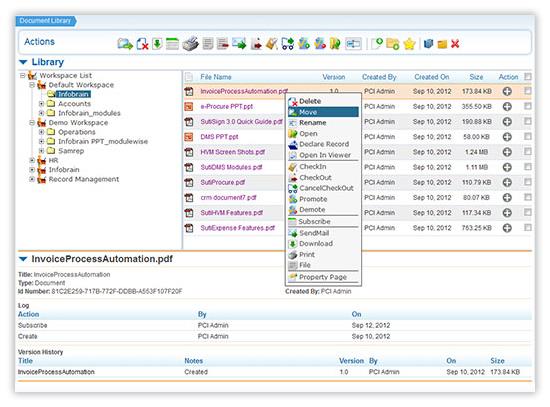
Credit: pdf.iskysoft.com
How To Choose The Right Tool
Choosing the right workspace management tool can be a daunting task. With so many options available, it’s easy to feel overwhelmed. The right tool can help streamline your work and boost productivity. This section will guide you through the steps to make the best choice for your needs.
Assessing Your Needs
First, identify your specific requirements. Do you need project management features? Or is task tracking more important? Make a list of must-have features. Consider the size of your team. Larger teams might need more robust tools. Smaller teams can opt for simpler solutions. Think about your budget. Even free tools can offer premium features.
Trial And Error
Once you have a list of potential tools, test them out. Many tools offer free trials or basic free versions. Use these to see if the tool meets your needs. Pay attention to the user interface. Is it easy to navigate? Does it integrate with other tools you use? Gather feedback from your team. Their input is invaluable. Make adjustments based on their experiences.
Tips For Effective Workspace Management
Effective workspace management is essential for productivity and collaboration. By using the right tools and strategies, teams can stay organized and efficient. Here are some tips for effective workspace management.
Regular Updates
Keep your workspace tools updated. Regular updates ensure that you have the latest features and security enhancements. Outdated tools can slow down your workflow and pose security risks. Set aside time each week to check for updates. This small habit can make a big difference in maintaining an efficient workspace.
Team Collaboration
Encourage open communication within your team. Use collaboration tools that allow for easy sharing of ideas and tasks. Regular check-ins can help keep everyone on the same page. Promote a culture where team members feel comfortable sharing their progress and asking for help. Effective collaboration leads to better results and a more cohesive team.

Credit: www.bitrix24.com

Credit: thepromotes.com
Frequently Asked Questions
What Is The Best Project Management Tool For Free?
Trello is the best free project management tool. It offers a user-friendly interface, customizable boards, and essential features for efficient task management.
Does Google Have A Free Project Management Tool?
Google offers a free project management tool called Google Workspace. It includes apps like Google Docs, Sheets, and Calendar. These apps help manage tasks and collaborate effectively. Google Keep and Google Tasks also assist in organizing projects and to-do lists.
What Is The Simplest Project Management Software?
Trello is one of the simplest project management software. It uses boards, lists, and cards for easy organization.
Does Microsoft Have A Project Management Tool?
Yes, Microsoft offers a project management tool called Microsoft Project. It helps plan, manage, and track projects efficiently.
Conclusion
Choosing the right workspace management tool can transform your productivity. Free tools offer great features without the cost. Test different ones to find your perfect match. These tools help organize tasks, manage time, and enhance collaboration. Stay efficient and focused with the best tools available.
Save money while boosting your team’s workflow. Explore these free options and see the difference they make. Your ideal workspace management tool is out there. Start using one today and notice the improvement. Happy organizing!


