Converting HTML to PDF is essential for many tasks. It ensures documents are easy to share and print.
In this blog post, we explore the best HTML to PDF APIs available today. These tools can help you create high-quality PDFs from web pages or HTML code. PDFs are widely used because they keep the formatting of the original document.
This makes them perfect for official reports, invoices, and eBooks. HTML to PDF APIs simplify the conversion process. They let developers integrate PDF creation into their applications without hassle. With so many APIs out there, finding the right one can be tough. This guide will help you choose the best HTML to PDF API for your needs. Whether you need speed, quality, or customization, we have you covered.

Credit: www.aliencoders.org
Criteria For Choosing An Api
Choosing the right HTML to PDF API is crucial for your project’s success. The right API ensures seamless integration, high performance, and speed. Here are key criteria to consider when selecting an API.
Performance And Speed
Performance and speed are critical for an HTML to PDF API. Your application should process documents quickly. This is especially important for large files. Check the API’s response time. Look for benchmarks or user reviews that highlight its speed. A fast API improves user experience and productivity.
Ease Of Integration
Ease of integration is another vital criterion. The API should offer clear and comprehensive documentation. Code samples can help you understand how to use it. The simpler the integration, the less time you spend on setup. Ensure the API supports your tech stack. This makes it easier to incorporate into your existing systems.
Top Html To Pdf Apis
Choosing the right HTML to PDF API is crucial for developers. The right API can save time and provide high-quality PDF conversions. In this section, we will explore the top HTML to PDF APIs available today.
Overview Of Leading Apis
Several APIs stand out in the market. Each offers unique features and capabilities. Let’s take a closer look at some of the leading options.
One popular choice is PDFShift. It is known for its speed and accuracy. This API supports complex HTML and CSS. It also offers a free tier for small projects.
PDFCrowd is another strong contender. It provides high-quality PDF generation. PDFCrowd’s API is easy to integrate. It supports various programming languages.
DocRaptor is a premium service. It guarantees reliable performance. DocRaptor complies with legal document standards. This makes it ideal for official documents.
Comparison Of Features
When comparing features, consider what your project needs. For example, PDFShift excels in handling complex layouts. It also offers a generous free tier.
PDFCrowd supports multiple languages. This makes it versatile for diverse projects. It also offers high-quality PDF outputs.
DocRaptor stands out for its compliance with legal standards. It ensures documents meet specific regulations. This is critical for legal and official use.
These APIs also differ in terms of pricing. PDFShift offers a free tier. PDFCrowd has competitive pricing plans. DocRaptor is more expensive but offers premium features.
Each API has its strengths. Choose the one that best fits your project’s needs. Consider the features, pricing, and ease of use. This will help you make the best choice.
Api 1: Detailed Review
API 1 stands out as one of the best HTML to PDF conversion tools. It offers a range of features designed to make the conversion process smooth and efficient. This review will delve into its key features, pros, and cons.
Key Features
API 1 provides a robust set of features. It supports various HTML tags and CSS styles. This ensures that your PDFs look just like the original web pages. The API also handles JavaScript and embedded content. This includes images and videos, making it versatile.
Another notable feature is its speed. The API converts HTML to PDF quickly, which is crucial for high-demand applications. It also offers high-quality output. The text is crisp, and the images are clear, enhancing the overall user experience.
API 1 also includes easy-to-use documentation. This helps developers integrate the API with minimal effort. It supports multiple programming languages. This makes it accessible to a broad range of users.
Pros And Cons
Pros:
- Supports various HTML tags and CSS styles
- Handles JavaScript and embedded content
- Fast conversion speed
- High-quality output
- Easy-to-use documentation
- Supports multiple programming languages
Cons:
- May be costly for small projects
- Some advanced features require a learning curve
Overall, API 1 is a reliable choice for converting HTML to PDF. Its features and performance make it suitable for various needs.
Api 2: Detailed Review
API 2 stands out as a reliable option for converting HTML to PDF. This review will cover its key features, advantages, and disadvantages. By the end, you will know if it suits your needs.
Key Features
API 2 offers a range of useful features. These include easy integration, high-quality PDF outputs, and support for various HTML elements. The API also handles CSS and JavaScript well. It ensures that your PDFs look professional. Another key feature is its speed. It processes requests quickly, saving you time. Additionally, it provides robust security measures to protect your data.
Pros And Cons
Let’s look at the pros first. API 2 is user-friendly. It has clear documentation and examples. This makes it easy to get started. The quality of the PDFs is impressive. They maintain the integrity of the original HTML. The API is also fast, which is a big plus.
Now, the cons. API 2 can be pricey for small projects. It may not fit every budget. Another downside is its limited customer support. Response times can be slow. Also, it lacks some advanced customization options. This might be a drawback for users with specific needs.
Api 3: Detailed Review
When choosing the best HTML to PDF API, it’s essential to dive deep into the specifics of each option. Today, we’re focusing on API 3: a tool that promises to streamline your workflow and enhance your document conversion process. Let’s break down its features, pros, and cons.
Key Features
API 3 offers a range of features designed to meet diverse needs. Here are some standout aspects:
- High-Fidelity Conversion: Ensures your HTML documents maintain their original formatting and layout.
- Scalability: Handles large volumes of conversions seamlessly, making it ideal for businesses of all sizes.
- Customization Options: Allows you to adjust settings for margins, headers, footers, and more.
- Security: Provides robust encryption to protect your data during the conversion process.
Pros And Cons
Evaluating the strengths and weaknesses of API 3 can help you decide if it’s the right fit for your needs.
| Pros | Cons |
|---|---|
|
|
Have you ever faced challenges with document conversion? API 3 might just be the solution you need, given its robust features and support system. However, weighing the cost against its benefits is crucial. Are you ready to enhance your document conversion process with API 3?
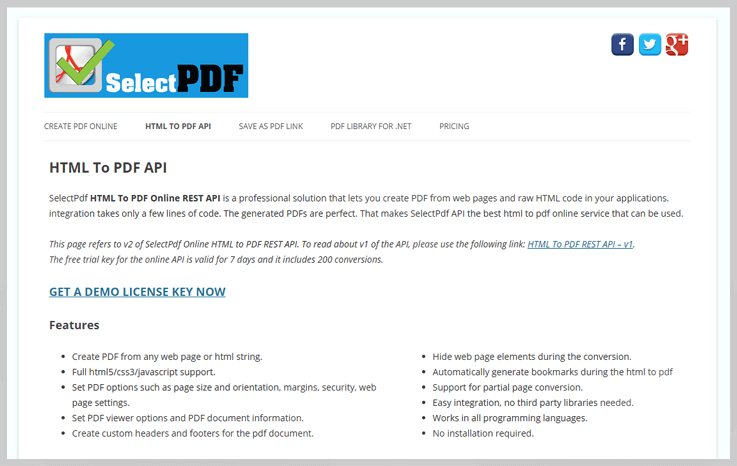
Credit: www.formget.com
Use Cases
Convert HTML files to PDF with ease using the best HTML to PDF API. Ideal for creating invoices, reports, and e-books. Save time and ensure quality output for your documents.
When it comes to converting HTML to PDF, there are numerous practical applications. Whether you are a developer, a business owner, or a content creator, understanding the use cases for HTML to PDF APIs can significantly enhance your workflow and productivity.Common Applications
HTML to PDF APIs are commonly used for generating reports. Imagine you need to create a monthly performance report for your team. Instead of manually formatting everything in a word processor, you can automate the process with an HTML to PDF API. This saves time and ensures consistency. Another frequent application is invoice generation. As an entrepreneur, you might need to send invoices regularly. By using an HTML to PDF API, you can automatically convert your HTML invoice templates into PDFs, making them professional and easy to share. Documentation is another area where these APIs shine. If you’re managing a project with detailed specifications and instructions, converting your HTML documents to PDF ensures that all stakeholders have access to a consistent and easily accessible format.Industry Examples
In the e-commerce sector, HTML to PDF APIs are invaluable for generating order confirmations and receipts. Customers receive a neatly formatted PDF that they can print or save for their records. This enhances the user experience and adds a touch of professionalism to your business. Healthcare providers also benefit from these APIs. For instance, patient records and medical reports can be converted into PDFs for secure sharing and archiving. This not only streamlines the workflow but also ensures compliance with data protection regulations. In the education industry, HTML to PDF APIs are used for creating and distributing course materials. Educators can convert lecture notes, assignments, and reading materials into PDFs, making it easier for students to access and print. Consider a scenario where you are working in a legal firm. Legal documents often require precise formatting and need to be easily shareable. Using an HTML to PDF API can automate the conversion of contracts and legal briefs, ensuring they are in a professional and standardized format. Have you ever thought about how travel agencies manage to send beautifully formatted itineraries? They often use HTML to PDF APIs to convert detailed travel plans into PDFs. This makes it easy for clients to print and carry their travel details. What other creative ways can you think of to use HTML to PDF APIs in your field? The possibilities are endless and can be tailored to fit your specific needs.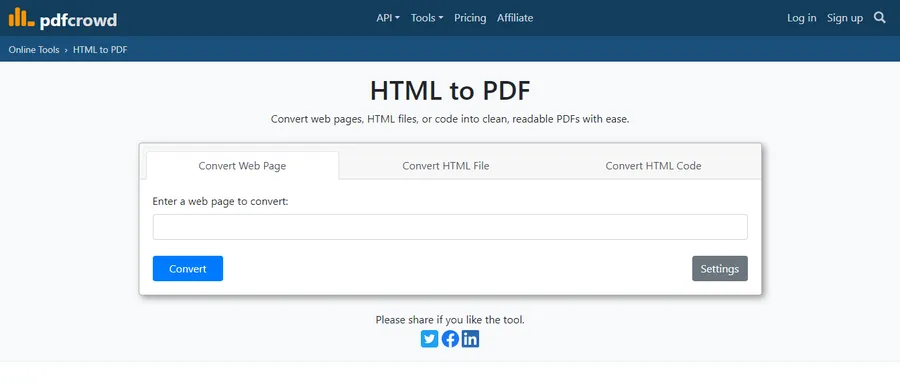
Credit: thimpress.com
Frequently Asked Questions
What Is The Best Html To Pdf Api?
The best HTML to PDF API varies based on your needs. Popular options include PDFShift, PDF. co, and HTMLPDFAPI. They offer easy integration, reliable performance, and extensive documentation.
How Do Html To Pdf Apis Work?
HTML to PDF APIs convert web pages or HTML documents into PDF files. They process the HTML content, render it, and then generate a PDF file. This is done through simple API calls.
Can Html To Pdf Apis Handle Large Documents?
Yes, most HTML to PDF APIs can handle large documents. They are designed to process extensive content efficiently, ensuring high-quality PDF output without performance issues.
Are Html To Pdf Apis Free To Use?
Many HTML to PDF APIs offer free tiers with limited usage. For extensive or commercial use, you might need a paid subscription. Pricing and features vary across providers.
Conclusion
Choosing the right HTML to PDF API is crucial. It ensures smooth conversions. Look for features like ease of use and reliability. Consider APIs that offer quick setup. Check for good customer support. Test different options to find the best fit.
The right API saves time and effort. Quality conversions improve your workflow. Happy coding!


