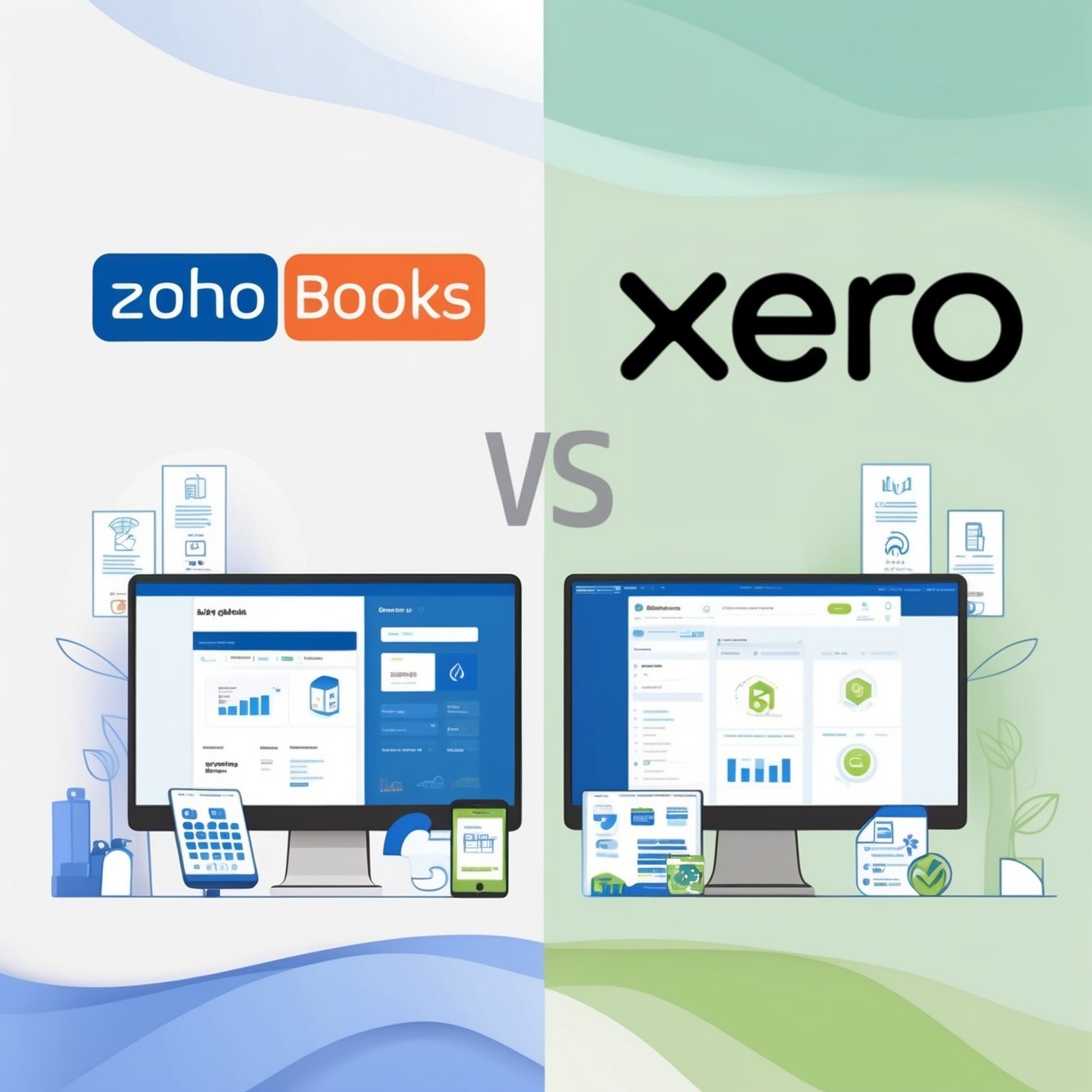Zoho Books Vs Xero? Choosing the right accounting software for your business can be challenging. Zoho Books and Xero are two popular options.
Both offer unique features and cater to various business needs. Comparing Zoho Books and Xero helps you understand which tool fits your business better. Small business owners often struggle with managing finances efficiently. Both Zoho Books and Xero provide solutions tailored to different accounting tasks.
This comparison will highlight their strengths and weaknesses. By the end, you will have a clearer idea of which software aligns with your business needs. Whether you prioritize ease of use, features, or cost, this guide will assist in making an informed decision. Let’s dive into the specifics of each platform to find the best fit for you.
Pricing
Choosing the right accounting software often depends on its pricing structure. Understanding the costs involved helps businesses make informed decisions. Here we compare the pricing plans of Zoho Books and Xero.
Zoho Books Pricing Plans
Zoho Books offers different pricing plans tailored to various business needs. The plans are:
- Free Plan: Suitable for small businesses with basic needs. It includes essential features like invoicing, expense tracking, and bank reconciliation.
- Standard Plan: Priced at $15 per month. This plan is designed for growing businesses. It adds features such as recurring invoices, bills, and vendor credits.
- Professional Plan: Costs $40 per month. It is ideal for businesses requiring advanced features. Includes purchase orders, sales orders, and inventory management.
- Premium Plan: Available for $60 per month. This plan supports multiple branches and advanced reporting.
- Elite Plan: Priced at $120 per month. It offers the most comprehensive features, including custom roles, workflows, and advanced analytics.
Zoho Books also offers a 14-day free trial for users to explore its features.
Xero Pricing Plans
Xero provides a range of pricing plans to cater to different business sizes. The plans include:
- Starter Plan: Costs $25 per month. Suitable for new businesses. It includes basic features like invoicing, bank reconciliation, and capturing bills.
- Standard Plan: Priced at $40 per month. This plan is for growing businesses. It adds features such as bulk reconciliation and expense claims.
- Premium Plan: Available for $54 per month. It is ideal for established businesses. Supports multiple currencies and advanced reporting tools.
- Ultimate Plan: Costs $70 per month. This plan includes all features and priority support.
Xero also offers a 30-day free trial to test its features.
| Plan | Zoho Books | Xero |
|---|---|---|
| Free | Available | Not Available |
| Standard | $15/month | $40/month |
| Professional | $40/month | Not Available |
| Premium | $60/month | $54/month |
| Elite/Ultimate | $120/month | $70/month |
Features
Choosing the right accounting software is crucial for any business. Zoho Books and Xero are two popular options. They offer various features that cater to different business needs. In this section, we will explore the key features of Zoho Books and Xero.
Zoho Books Key Features
Zoho Books offers automated workflows. This helps in saving time on repetitive tasks. The software supports multi-currency transactions. It is ideal for businesses dealing with international clients. Zoho Books also has a powerful invoicing system. You can customize invoices to match your brand. The client portal feature allows clients to view their transactions. It enhances communication between you and your clients.
Inventory management is another key feature. It helps in tracking your stock levels. Zoho Books integrates with other Zoho apps. This creates a seamless business management experience. The software provides detailed financial reports. These reports help you make informed decisions. Zoho Books also supports bank reconciliation. It ensures your financial records are accurate.
Xero Key Features
Xero is known for its user-friendly interface. It simplifies accounting tasks for users. Xero supports real-time bank feeds. This feature updates your financial data automatically. The software has a robust invoicing system. You can send invoices and receive payments quickly. Xero also offers multi-currency support. It is suitable for businesses with global transactions.
Expense tracking is easy with Xero. You can capture and manage receipts efficiently. The software integrates with over 800 apps. This expands its functionality for different business needs. Xero provides comprehensive financial reports. These reports help you understand your business performance. The software also supports payroll management. It ensures your employees are paid on time.
User Interface
Choosing the right accounting software can be daunting. The user interface is a key factor. It affects how easy and enjoyable the software is to use. Let’s explore the user interfaces of Zoho Books and Xero.
Zoho Books User Experience
Zoho Books has a clean and simple interface. The dashboard is intuitive and easy to navigate. Users can quickly access key features. Icons and menus are clear and well-organized.
Customization is a strong point. Users can tailor the dashboard to their needs. This personalization helps save time and boosts productivity. Beginners and experts alike find it easy to use.
Xero User Experience
Xero also offers a user-friendly interface. The design is modern and sleek. The dashboard provides a clear overview of finances. Navigation is straightforward with logical menus and icons.
Customization options are available. Users can modify the dashboard to suit their workflow. This flexibility enhances the user experience. Both new and experienced users will find it accessible.
Integrations
Integrations are vital for modern businesses. They streamline operations and enhance productivity. Zoho Books and Xero both offer diverse integration options. This section explores their strengths and differences in this aspect.
Zoho Books Integrations
Zoho Books boasts a wide range of integrations. These integrations help businesses manage their processes more efficiently. Key integrations include:
- Zoho Suite: Seamless integration with other Zoho applications like CRM, Projects, and Inventory.
- Payment Gateways: Supports popular gateways such as PayPal, Stripe, and Razorpay.
- Third-Party Apps: Integration with third-party apps like Slack, G Suite, and Office 365.
- Bank Feeds: Connects with major banks for automatic transaction updates.
These integrations make Zoho Books a versatile tool. It adapts to various business needs, ensuring smooth operations.
Xero Integrations
Xero is renowned for its extensive integration capabilities. It offers over 800 integrations, making it highly adaptable. Notable integrations include:
- Financial Services: Connects with banks, payment providers, and payroll services.
- E-commerce: Integrates with platforms like Shopify, WooCommerce, and Square.
- CRM and Sales: Links with HubSpot, Salesforce, and Pipedrive.
- Reporting and Analytics: Supports tools such as Fathom, Spotlight Reporting, and Futrli.
The wide range of integrations makes Xero a flexible choice. It caters to various business needs, from financial services to e-commerce.
| Feature | Zoho Books | Xero |
|---|---|---|
| Zoho Suite Integration | Yes | No |
| Payment Gateway Support | Yes (PayPal, Stripe) | Yes (PayPal, Stripe) |
| E-commerce Integration | No | Yes (Shopify, WooCommerce) |
| CRM Integration | Yes (Zoho CRM) | Yes (Salesforce, HubSpot) |
| Bank Feeds | Yes | Yes |
Choosing between Zoho Books and Xero depends on business needs. Both offer powerful integrations to enhance productivity.
Customer Support
Customer support is a critical component when choosing accounting software. It ensures you receive timely assistance when issues arise. Both Zoho Books and Xero offer various support options. Understanding these can help you decide which platform suits your needs better.
Zoho Books Support Options
Zoho Books provides a range of support channels to assist users. These include:
- Email Support: Users can reach out via email for assistance.
- Phone Support: Available during business hours for immediate help.
- Live Chat: Offers real-time assistance for quick resolutions.
- Knowledge Base: Extensive articles and tutorials for self-help.
- Community Forums: Engage with other users and experts for insights.
Zoho Books also offers personalized onboarding for new users. This helps in a smooth transition to the platform. The support team is known for its quick response times and helpful solutions. With Zoho Books, businesses have multiple ways to get the help they need.
Xero Support Options
Xero also offers a comprehensive set of support options. These include:
- Email Support: Users can contact support via email for help.
- 24/7 Live Chat: Access to support at any time of the day.
- Online Help Center: Detailed guides and tutorials for self-service.
- Community Forum: Interact with other users and find solutions.
- Social Media: Reach out for support through social channels.
Xero’s support system is designed to provide help whenever needed. The 24/7 live chat is particularly beneficial for urgent issues. The online help center is rich in resources. It helps users find answers quickly. Xero’s community forum is active and often a good source of information.
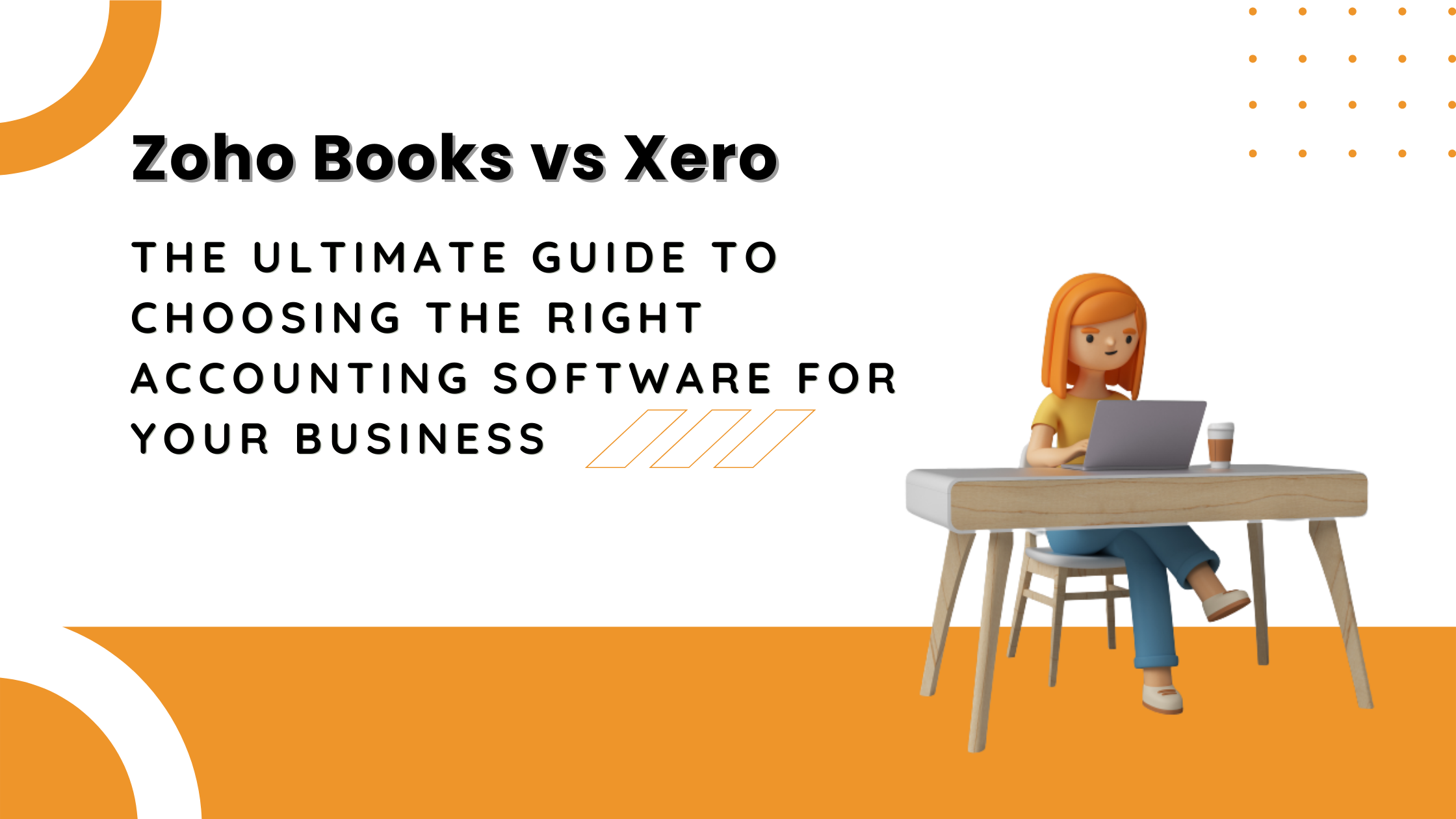
Credit: www.mmcconvert.com
Mobile App
In today’s fast-paced world, business owners need to manage finances on the go. Mobile apps for accounting software are essential. They allow users to access and update data from their smartphones. This section compares the mobile apps of Zoho Books and Xero. Let’s see how they stack up.
Zoho Books Mobile App
The Zoho Books Mobile App offers a user-friendly interface. It’s available on both iOS and Android. This app allows users to manage invoices, expenses, and customer data. You can also track time and generate reports.
Key features include:
- Real-time data synchronization
- Online and offline access
- Multi-currency support
- Automatic bank feeds
One notable feature is the app’s ability to scan receipts. This helps in quickly recording expenses. The app also supports push notifications. This keeps you updated on critical financial activities.
Xero Mobile App
The Xero Mobile App is robust and intuitive. It’s available on both iOS and Android platforms. This app lets you manage invoices, bills, and receipts. It also provides real-time bank reconciliation.
Key features include:
- Real-time cash flow monitoring
- Multi-currency accounting
- Expense tracking with receipt capture
- Automatic bank feeds
A standout feature is the dashboard. It provides an overview of your financial health. Users can also set up and receive notifications. This ensures they never miss important updates.
Both Zoho Books and Xero offer powerful mobile apps. They help manage finances efficiently. Choosing the right one depends on your business needs.
Security
Security is paramount in accounting software. Businesses need to ensure their financial data is safe. Zoho Books and Xero both offer robust security features. But how do they compare? Let’s dive into their security measures.
Zoho Books Security Measures
Zoho Books uses two-factor authentication (2FA). This adds an extra layer of security. Users must enter a code sent to their phone. Zoho Books also encrypts data during transfer. This means your data is safe while moving between servers.
Zoho Books complies with GDPR. This protects user data according to European standards. The software also undergoes regular security audits. These audits identify and fix potential vulnerabilities.
Zoho Books has role-based access controls. Administrators can set permissions for different users. This limits access to sensitive information. Zoho Books also provides IP restrictions. Users can only log in from trusted locations.
Xero Security Measures
Xero also uses two-factor authentication (2FA). Users need a code from their phone to log in. Xero encrypts data both in transit and at rest. This ensures data is secure at all times.
Xero complies with international security standards. This includes ISO/IEC 27001 certification. Regular security reviews and audits are conducted. This helps in identifying and fixing security issues.
Xero offers granular user permissions. This allows administrators to control who accesses what. Xero also logs all user activities. This provides an audit trail for any suspicious activity.
Xero uses advanced firewalls and intrusion detection systems. These tools help in preventing unauthorized access. Regular updates and patches keep the system secure.

Credit: www.youtube.com
Ease Of Use
Choosing the right accounting software can be overwhelming. Ease of use is a key factor. A user-friendly interface saves time and reduces errors. This section will compare the usability of Zoho Books and Xero.
Zoho Books Usability
Zoho Books offers a clean and intuitive interface. It is easy to navigate for new users. The dashboard provides a clear overview of financial data. Menus are well-organized. Finding features is simple.
Zoho Books includes a step-by-step guide for setup. This helps users get started quickly. There are also helpful tooltips. These assist users in understanding each feature. The software supports multiple languages. This is beneficial for international businesses.
Here is a summary of the key usability features of Zoho Books:
- Clean and intuitive interface
- Clear dashboard overview
- Well-organized menus
- Step-by-step setup guide
- Helpful tooltips
- Support for multiple languages
Xero Usability
Xero is known for its user-friendly design. The interface is modern and visually appealing. The dashboard displays key financial information. Navigation is straightforward. Users can easily find the features they need.
Xero provides a comprehensive help center. It includes tutorials and articles. These resources help users understand the software. Xero also offers live chat support. This is useful for immediate assistance. The software is available in several languages.
Here is a summary of the key usability features of Xero:
- User-friendly design
- Modern and visually appealing interface
- Clear dashboard display
- Straightforward navigation
- Comprehensive help center
- Live chat support
- Support for multiple languages
To summarize the key differences, here is a table:
| Feature | Zoho Books | Xero |
|---|---|---|
| Interface | Clean and intuitive | Modern and visually appealing |
| Dashboard | Clear overview | Clear display |
| Navigation | Well-organized menus | Straightforward |
| Setup | Step-by-step guide | Comprehensive help center |
| Support | Tooltips | Live chat |
| Languages | Multiple | Multiple |
Customization
Customization is a crucial feature in accounting software. It allows businesses to tailor the software to their specific needs. Both Zoho Books and Xero offer customization options. Let’s explore how each platform handles customization.
Zoho Books Customization
Zoho Books provides a range of customization options. Users can personalize invoices, estimates, and sales orders. The software offers various templates. These templates are easy to modify. You can adjust the layout, color, and fonts to match your brand.
Custom fields are another feature in Zoho Books. You can add fields to capture specific information. This is useful for unique business requirements. Workflow automation is also customizable. Set up rules to automate repetitive tasks. This saves time and reduces errors.
Zoho Books supports multiple currencies. You can customize your currency settings. This is helpful for businesses operating internationally. The software also integrates with other Zoho apps. This allows for a seamless workflow.
Xero Customization
Xero offers extensive customization features. Users can tailor their invoices, quotes, and receipts. The platform provides several templates. These templates are customizable. You can change the design to fit your brand.
Custom fields are available in Xero as well. They allow you to capture additional details. This is beneficial for unique business needs. Xero also supports workflow automation. Set up rules to streamline processes. This enhances efficiency.
Xero supports multiple currencies too. Customize your currency settings with ease. This is ideal for businesses with global clients. Xero integrates with various third-party apps. This expands its functionality.
Reporting
Reporting is an essential feature in accounting software. It helps businesses track financial performance and make informed decisions. Both Zoho Books and Xero offer robust reporting tools. This section will compare their capabilities.
Zoho Books Reporting Tools
Zoho Books provides a comprehensive suite of reporting tools. Users can access over 50 standard reports. These include profit and loss statements, balance sheets, and cash flow statements. The interface is user-friendly and customizable.
Users can filter reports by date, customer, or project. They can also create custom reports to meet specific needs. Zoho Books allows the scheduling of reports. Users can receive them via email at regular intervals.
The software also supports multi-currency reporting. This is useful for businesses operating in different countries. Zoho Books integrates with other Zoho apps. This provides a seamless experience for users.
Xero Reporting Tools
Xero offers powerful reporting tools as well. It includes over 50 standard reports. Users can generate profit and loss statements, balance sheets, and cash flow reports. Xero’s interface is intuitive and easy to navigate.
Reports can be customized with filters and date ranges. Users can create custom reports to suit their business needs. Xero supports multi-currency reporting. This is beneficial for global businesses.
Xero also allows the scheduling of reports. Users can have them sent via email at set intervals. The software integrates with numerous third-party apps. This enhances its functionality and ease of use.
Bank Reconciliation
Bank reconciliation is an essential task for any business. It helps ensure that all transactions are accurately recorded. It involves comparing your bank statements with your accounting records. This process helps identify any discrepancies. Let’s explore how Zoho Books and Xero handle bank reconciliation.
Zoho Books Bank Reconciliation
Zoho Books simplifies the bank reconciliation process. It allows you to connect your bank accounts directly. Transactions are automatically imported daily. This saves time and reduces errors. You can easily match transactions with a simple click. Zoho Books also provides a reconciliation summary. This summary helps you track your progress and identify any issues.
Xero Bank Reconciliation
Xero offers a powerful bank reconciliation feature. You can connect your bank accounts for automatic transaction imports. This keeps your records up-to-date. Xero uses a unique matching system. This system suggests matches for your transactions. You can approve or modify these matches easily. Xero also provides detailed reports. These reports help you understand your financial position better.
Expense Tracking
Expense tracking is vital for any business. It helps manage costs and boost profitability. Two popular tools for this are Zoho Books and Xero. Let’s explore how each handles expense tracking.
Zoho Books Expense Tracking
Zoho Books offers robust expense tracking features. It allows you to categorize expenses easily. You can upload receipts and link them to specific transactions. This feature helps in keeping records organized.
With Zoho Books, you can set up recurring expenses. This is useful for regular payments like rent or subscriptions. The software also supports multi-currency expenses. This is great for businesses dealing with international transactions.
Another key feature is the ability to track billable expenses. You can assign these expenses to specific projects. This helps in accurate client billing and project cost management.
Zoho Books also provides expense reports. These reports give insights into spending patterns. You can generate custom reports to suit your business needs. The mobile app allows expense tracking on the go. This makes it convenient for business owners and employees alike.
Xero Expense Tracking
Xero also excels in expense tracking. It offers a simple and intuitive interface. You can easily record and categorize expenses. Xero allows you to attach receipts to transactions. This helps in maintaining accurate records.
With Xero, you can set up expense claims. Employees can submit claims for approval. This streamlines the reimbursement process. Xero also supports multi-currency expenses. This is beneficial for global businesses.
Xero provides detailed expense reports. These reports help in understanding spending habits. You can create custom reports for better analysis. The mobile app lets you track expenses from anywhere. This feature is handy for business travelers.
Another useful feature is the integration with bank feeds. Xero automatically imports bank transactions. This saves time and reduces manual entry errors. You can also set up rules for automatic categorization.
Invoicing
Invoicing is an essential feature for any business. It allows you to bill clients and receive payments on time. In this section, we will explore the invoicing features of two popular accounting software: Zoho Books and Xero. Understanding these features will help you choose the right tool for your business needs.
Zoho Books Invoicing Features
Zoho Books offers a range of invoicing features designed to streamline your billing process. Here are some key features:
- Customizable Templates: Create professional invoices using various templates. Customize them to match your brand.
- Automated Reminders: Set up automatic payment reminders. Ensure timely payments from clients.
- Multi-Currency Support: Bill clients in their currency. Zoho Books converts the amounts automatically.
- Recurring Invoices: Automate recurring invoices for regular clients. Save time and reduce manual work.
- Payment Gateways: Integrate with multiple payment gateways. Accept online payments easily.
Xero Invoicing Features
Xero also provides robust invoicing features to help businesses manage their finances effectively. Key features include:
- Customizable Invoices: Use Xero’s templates to create professional invoices. Customize them to fit your brand.
- Online Invoicing: Send invoices directly from Xero. Clients can view and pay online.
- Invoice Reminders: Set up automated reminders. Ensure clients pay on time.
- Recurring Billing: Automate invoices for repeat customers. Save time and effort.
- Multi-Currency Invoicing: Invoice clients in different currencies. Xero handles conversions for you.

Credit: m.youtube.com
Payroll
Payroll is essential for any business. It ensures employees are paid accurately and on time. Choosing the right payroll software is crucial. It impacts your business efficiency and compliance. Let’s compare the payroll capabilities of Zoho Books and Xero.
Zoho Books Payroll Capabilities
Zoho Books offers basic payroll features. It supports salary calculations and deductions. Users can generate payroll reports. Employee management is straightforward. Zoho Books integrates with Zoho Payroll. This integration simplifies the payroll process. It helps in automating salary disbursement. Taxes and compliance are handled efficiently. Zoho Books is suitable for small to medium businesses.
Xero Payroll Capabilities
Xero provides comprehensive payroll features. It supports automatic tax calculations. Users can manage employee leave and timesheets. Payroll processing is simple and efficient. Xero offers direct deposit options. Employees can access payslips online. The software handles compliance with ease. Xero integrates with other accounting features. This makes it a powerful tool for businesses of all sizes.
Multi-currency Support
Managing finances can be complex when dealing with multiple currencies. Small businesses often operate in a global market. Hence, multi-currency support becomes crucial. Both Zoho Books and Xero offer this feature. Let’s explore how each performs in this area.
Zoho Books Multi-currency
Zoho Books supports over 150 currencies. It allows businesses to handle transactions in various currencies effortlessly. You can set up exchange rates manually or fetch them automatically.
Zoho Books provides:
- Real-time exchange rates
- Automatic exchange rate updates
- Multi-currency reporting
Users can invoice clients in their preferred currency. Zoho Books converts it to your base currency. This simplifies accounting and reporting. The platform also supports multi-currency bank accounts.
Xero Multi-currency
Xero offers robust multi-currency support. It supports over 160 currencies. Exchange rates are updated hourly. This ensures accurate financial reporting.
Xero’s multi-currency features include:
- Automatic exchange rate updates
- Multi-currency invoicing
- Multi-currency bank accounts
Xero also allows you to reconcile multi-currency bank accounts. You can create and send invoices in any currency. Payments are automatically converted to your base currency. This streamlines financial management.
Here’s a quick comparison:
| Feature | Zoho Books | Xero |
|---|---|---|
| Supported Currencies | 150+ | 160+ |
| Exchange Rate Updates | Automatic/Manual | Automatic (hourly) |
| Multi-Currency Invoicing | Yes | Yes |
| Multi-Currency Bank Accounts | Yes | Yes |
Both platforms offer strong multi-currency support. Your choice depends on specific business needs. Explore each to find the best fit.
Collaboration
Collaboration is key in modern accounting software. It ensures that team members can work together seamlessly. Efficient collaboration tools help businesses stay organized and productive. Let’s explore how Zoho Books and Xero handle collaboration.
Zoho Books Collaboration Tools
Zoho Books offers several features to enhance team collaboration:
- User Roles and Permissions: Assign specific roles to team members. Control access to sensitive information.
- Client Portal: A dedicated portal for clients. Share invoices, estimates, and project details.
- Comments and Notes: Add comments and notes to transactions. Keep everyone on the same page.
- Document Sharing: Share documents directly within the platform. Streamline communication and document management.
These tools ensure that everyone in your team can collaborate efficiently.
Xero Collaboration Tools
Xero also provides robust collaboration features:
- Multi-User Access: Invite multiple users to your Xero account. Assign different access levels.
- Real-Time Updates: View real-time updates on financial data. Keep your team informed and up-to-date.
- Files and Notes: Attach files and notes to transactions. Simplify document management.
- Integration with Third-Party Apps: Integrate with various third-party apps. Enhance collaboration and workflow.
These features make it easy for teams to work together and stay organized.
| Feature | Zoho Books | Xero |
|---|---|---|
| User Roles and Permissions | Yes | Yes |
| Client Portal | Yes | No |
| Comments and Notes | Yes | Yes |
| Document Sharing | Yes | Yes |
| Real-Time Updates | No | Yes |
| Third-Party Integrations | Limited | Yes |
Both Zoho Books and Xero offer solid collaboration tools. The choice depends on your specific needs and preferences.
Scalability
Scalability is a crucial factor when choosing accounting software. Businesses grow and evolve. They need software that can adapt and support this growth. Zoho Books and Xero are two popular options. But how do they fare in terms of scalability?
Zoho Books Scalability
Zoho Books offers a range of features for growing businesses. It supports multi-currency transactions. This is essential for businesses expanding internationally. Zoho Books also offers automation tools. These tools help streamline workflows as businesses grow.
Zoho Books integrates with other Zoho apps. This creates a seamless experience. Businesses can add more users as they scale. They can also upgrade their plans to access advanced features. Zoho Books provides comprehensive support for scaling businesses.
Xero Scalability
Xero also caters to growing businesses. It offers robust features like multi-currency support. This is ideal for international expansion. Xero provides numerous integrations. These include popular apps like PayPal and Stripe. This flexibility supports growth.
Xero’s pricing plans are flexible. Businesses can choose a plan that fits their needs. They can easily upgrade as they grow. Xero also supports unlimited users. This makes it suitable for scaling businesses. Xero provides a solid foundation for growth.
User Reviews
User reviews play a crucial role in choosing the right accounting software. Zoho Books and Xero both have strong user bases. Let’s dive into what users say about each platform.
Zoho Books User Feedback
Many users praise Zoho Books for its user-friendly interface. Small business owners appreciate its affordability. They find the features comprehensive for their needs. Users often mention the helpful customer support. The automation tools also receive positive feedback. These tools save time and reduce manual work.
Some users highlight the easy integration with other Zoho products. This makes Zoho Books a preferred choice for existing Zoho users. Mobile app reviews are mostly positive. Users enjoy managing finances on the go. The app’s functionality mirrors the desktop version, which is a plus.
However, some users feel that Zoho Books lacks advanced features. Larger businesses might find it limiting. International users sometimes face issues with currency and tax settings. Despite these concerns, the overall feedback is positive.
Xero User Feedback
Xero users often commend its powerful features. Accountants and bookkeepers find it very useful. The interface is clean and easy to navigate. Users appreciate the extensive third-party integrations. This flexibility helps in customizing their workflow.
The invoicing feature gets a lot of praise. Users find it easy to create and send invoices. They also mention the real-time bank feeds. This feature simplifies reconciliation and saves time. Xero’s reporting tools are another highlight. Users find them detailed and insightful.
On the downside, some users mention the high cost. For small businesses, this can be a concern. There are also occasional complaints about customer support response times. Some users find the initial setup process complex. Despite these issues, Xero maintains a strong user base.
Frequently Asked Questions
What Are The Main Features Of Zoho Books?
Zoho Books offers invoicing, expense tracking, bank reconciliation, and financial reporting. It also includes project management and inventory tracking. Zoho Books integrates with other Zoho applications for seamless business operations.
How Does Xero Handle Invoicing?
Xero provides customizable invoicing templates and automated invoice reminders. It supports online payments, recurring invoices, and multi-currency billing. Xero’s invoicing feature is user-friendly and integrates with other financial tools.
Which Is More User-friendly, Zoho Books Or Xero?
Zoho Books is known for its intuitive interface and ease of use. Xero also offers a user-friendly experience with a clean interface. Both platforms provide excellent user experiences but Zoho Books is often considered easier for beginners.
Can Zoho Books And Xero Integrate With Other Tools?
Yes, both Zoho Books and Xero integrate with numerous third-party applications. Zoho Books integrates well with other Zoho apps and popular business tools. Xero also offers a wide range of integrations with various business applications.
Conclusion
Choosing between Zoho Books and Xero depends on your business needs. Zoho Books offers excellent customization. Xero shines with its integrations. Both have user-friendly interfaces. Pricing varies, so consider your budget. Zoho Books suits small to medium businesses. Xero is great for larger organizations.
Evaluate features and support. Test both with free trials. Make an informed choice.